-
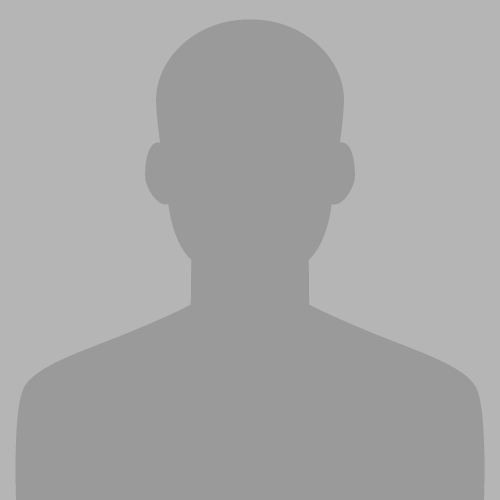
-
davef
-
- Posts: 244
- Joined: Fri Nov 20, 2015 9:37 am
- Location: Christchurch, NZ
Sun Jan 03, 2016 10:24 pm
by
davef » Sun Jan 03, 2016 10:24 pm
Bootargs and what happens if you make a mistakeConnect TFT LCD (section) on the NanoPi Wiki page
fw_printenv bootargs
Append "lcd=S70" to "bootargs=" and reset the list with "fw_setenv"
Suggest that line is changed to:
Append "lcd=S70" as shown below and save the environment.
fw_setenv bootargs root=/dev/mmcblk0p2 rootfstype=ext4 init=/sbin/init console=ttySAC0,115200 lcd=S70
Do not “copy and paste” the bootargs= line in your terminal program thinking that you will just modify it … at least with minicom the line was executed immediately, which then resulted in a kernel panic on the next boot

Also, double-check your intended modification to ensure you have got it correct!
If you mess this up, reboot the NanoPi and within 3 seconds stop the boot process and do a printenv, in your terminal window, to see where you went wrong.
Then try:
setenv bootargs root=/dev/mmcblk0p2 rootfstype=ext4 init=/sbin/init console=ttySAC0,115200 lcd=S70
or whatever your intended modification is.