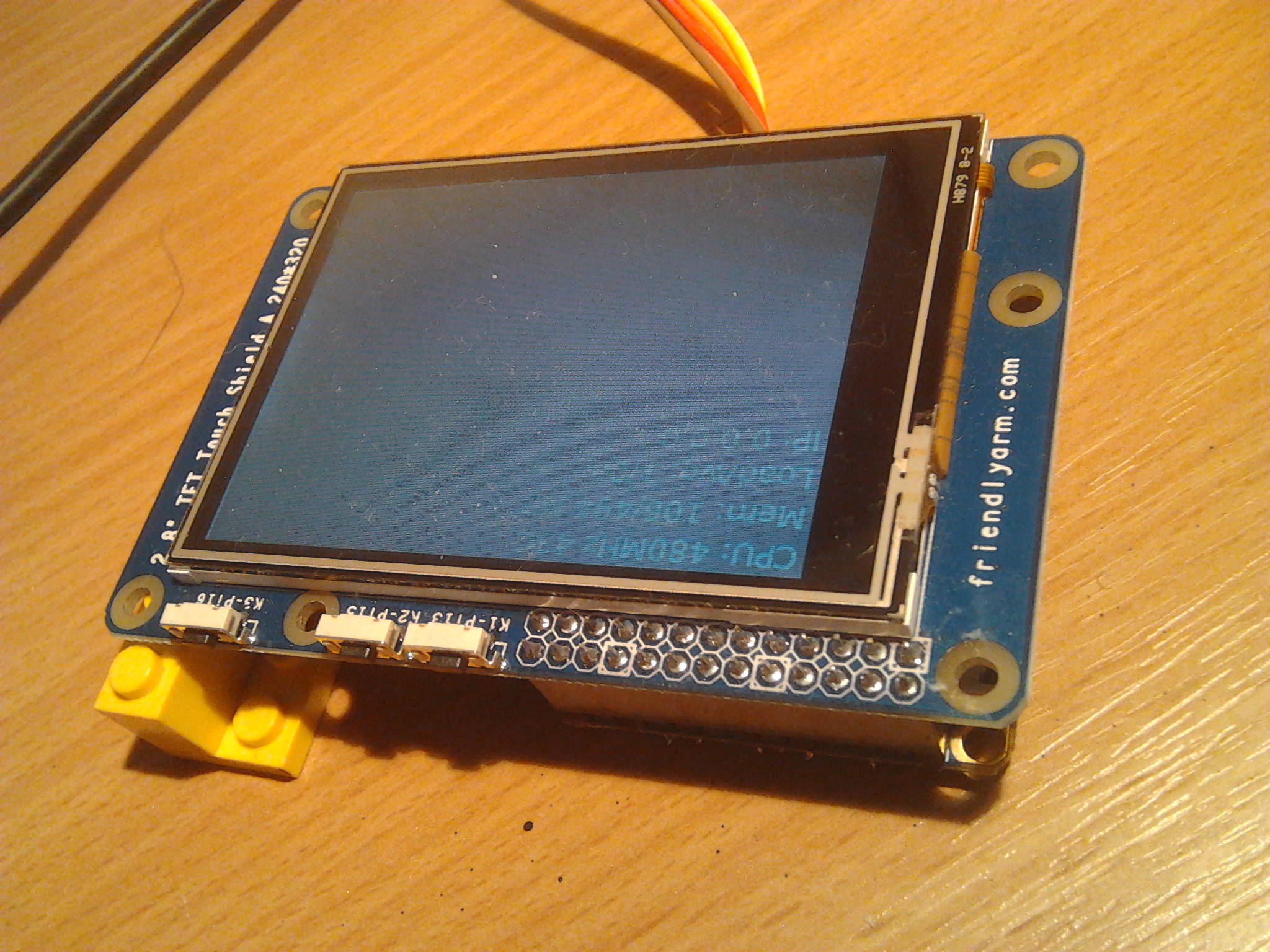Hi,
Can i use this LCD with nano pi m1?
http://www.waveshare.com/3.2inch-rpi-lcd-b.htm
which LCDs can i use with nano pi m1?
thanks
Can i use this LCD with nano pi m1?
http://www.waveshare.com/3.2inch-rpi-lcd-b.htm
which LCDs can i use with nano pi m1?
thanks