Yesterday I received two new webcams which claimed to be 5M (megapixel), but in fact they are 0.3M (640x480), but hey -- for 2$ with free shipping that is fine. I found this detailed report based on lsusb ID "1908:2311 GEMBIRD".
I wanted to try them and installed "fswebcam" first on one of my Raspberry Pi Zero (sudo apt-get install fswebcam). Installation was fine, but "fswebcam" did not take pictures. Google search on this topic revealed that this is a know Pi Zero USB webcam problem, some USB webcams do work and some don't -- no workaround solution, you will have to buy others and try.
So next I did "apt-get install fswebcam" on NanoPi Neo, but that did not work ("E: Unable to locate package fswebcam"). Finally I was able to download fswebcam from Github and compile it successfully on NanoPi Neo, but there were some hurdles to take. Find list with detailed steps for getting fswebcam compiled on NanoPi Neo at bottom of this posting.
This is a 640x480 picture of VGA screen showing Raspberry Pi Zero desktop (I used my new HDMI2VGA adapter to make that work) taken with NanoPi Neo fswebcam:
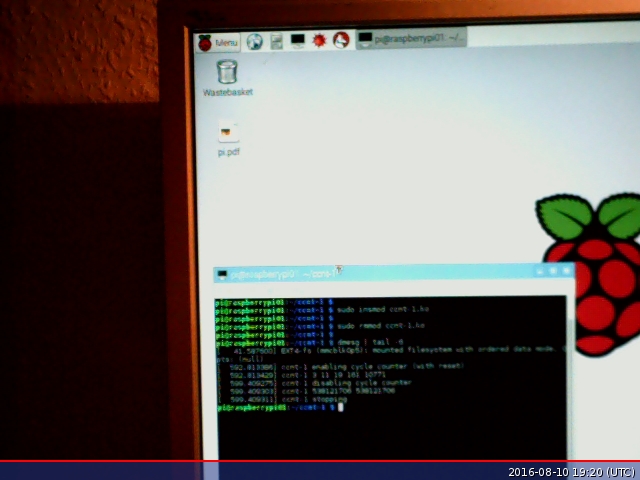
Here you can see the details of the setup:
foreground left NanoPi Neo, micro USB powered, with Ethernet and USB camera (middle)
background left 5$ HDMI2VGA adapter, Raspberry Pi Zero, micro USB connected to wireless keyboard+mouse, micro USB powered with GPIO connected ENC28J60 ethernet module
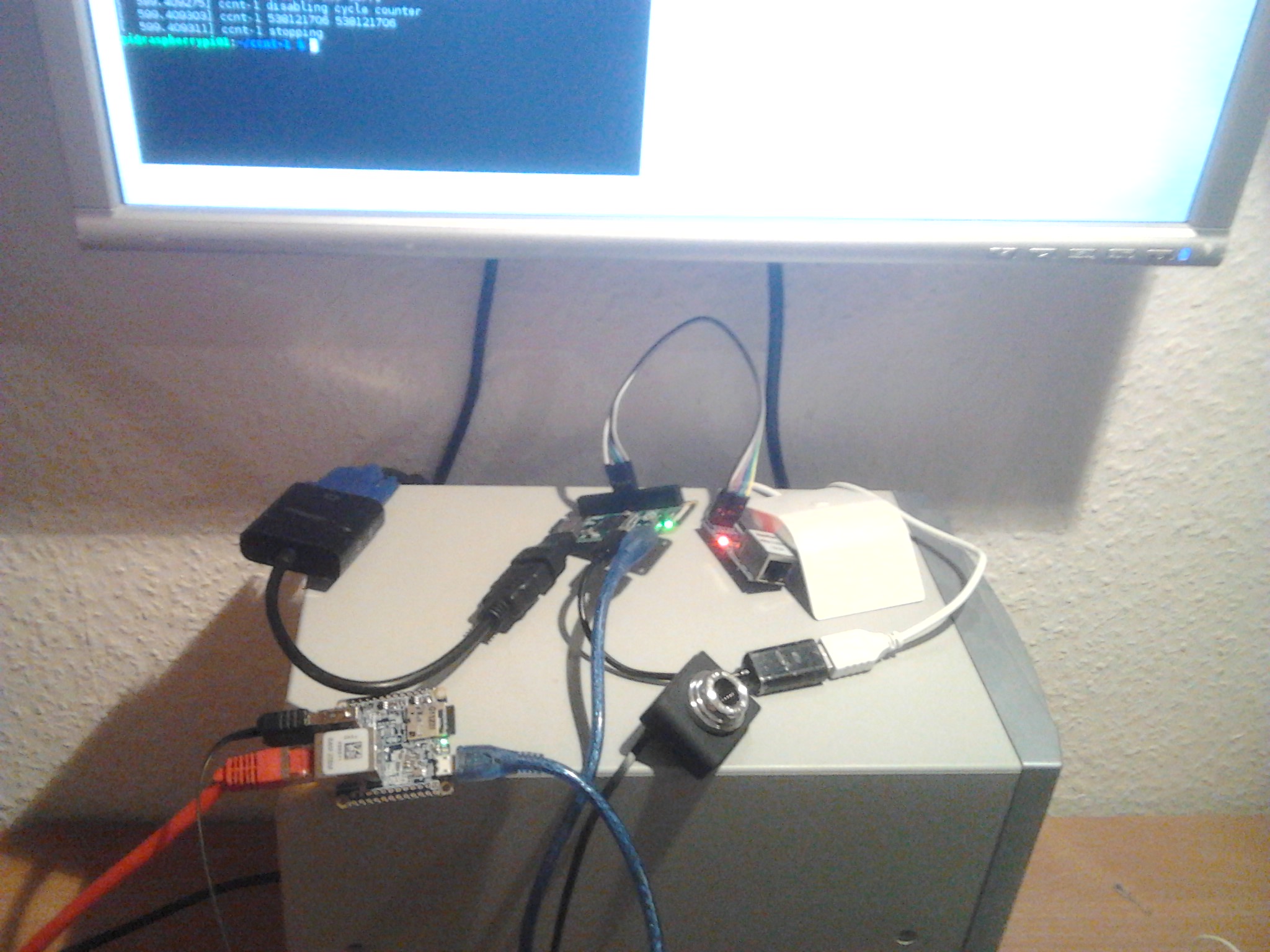
Hermann.
I wanted to try them and installed "fswebcam" first on one of my Raspberry Pi Zero (sudo apt-get install fswebcam). Installation was fine, but "fswebcam" did not take pictures. Google search on this topic revealed that this is a know Pi Zero USB webcam problem, some USB webcams do work and some don't -- no workaround solution, you will have to buy others and try.
So next I did "apt-get install fswebcam" on NanoPi Neo, but that did not work ("E: Unable to locate package fswebcam"). Finally I was able to download fswebcam from Github and compile it successfully on NanoPi Neo, but there were some hurdles to take. Find list with detailed steps for getting fswebcam compiled on NanoPi Neo at bottom of this posting.
This is a 640x480 picture of VGA screen showing Raspberry Pi Zero desktop (I used my new HDMI2VGA adapter to make that work) taken with NanoPi Neo fswebcam:
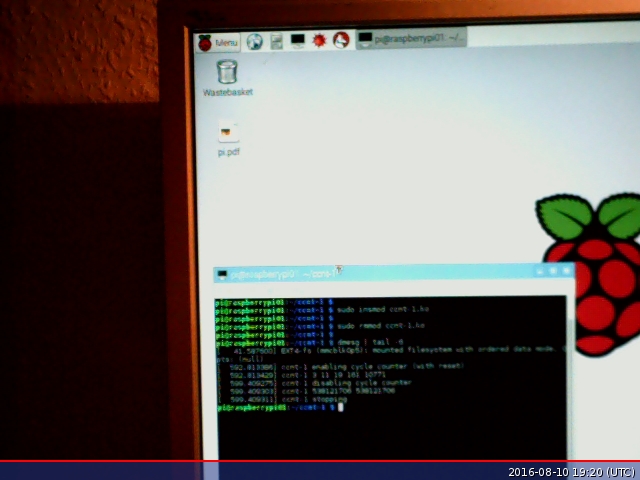
Here you can see the details of the setup:
foreground left NanoPi Neo, micro USB powered, with Ethernet and USB camera (middle)
background left 5$ HDMI2VGA adapter, Raspberry Pi Zero, micro USB connected to wireless keyboard+mouse, micro USB powered with GPIO connected ENC28J60 ethernet module
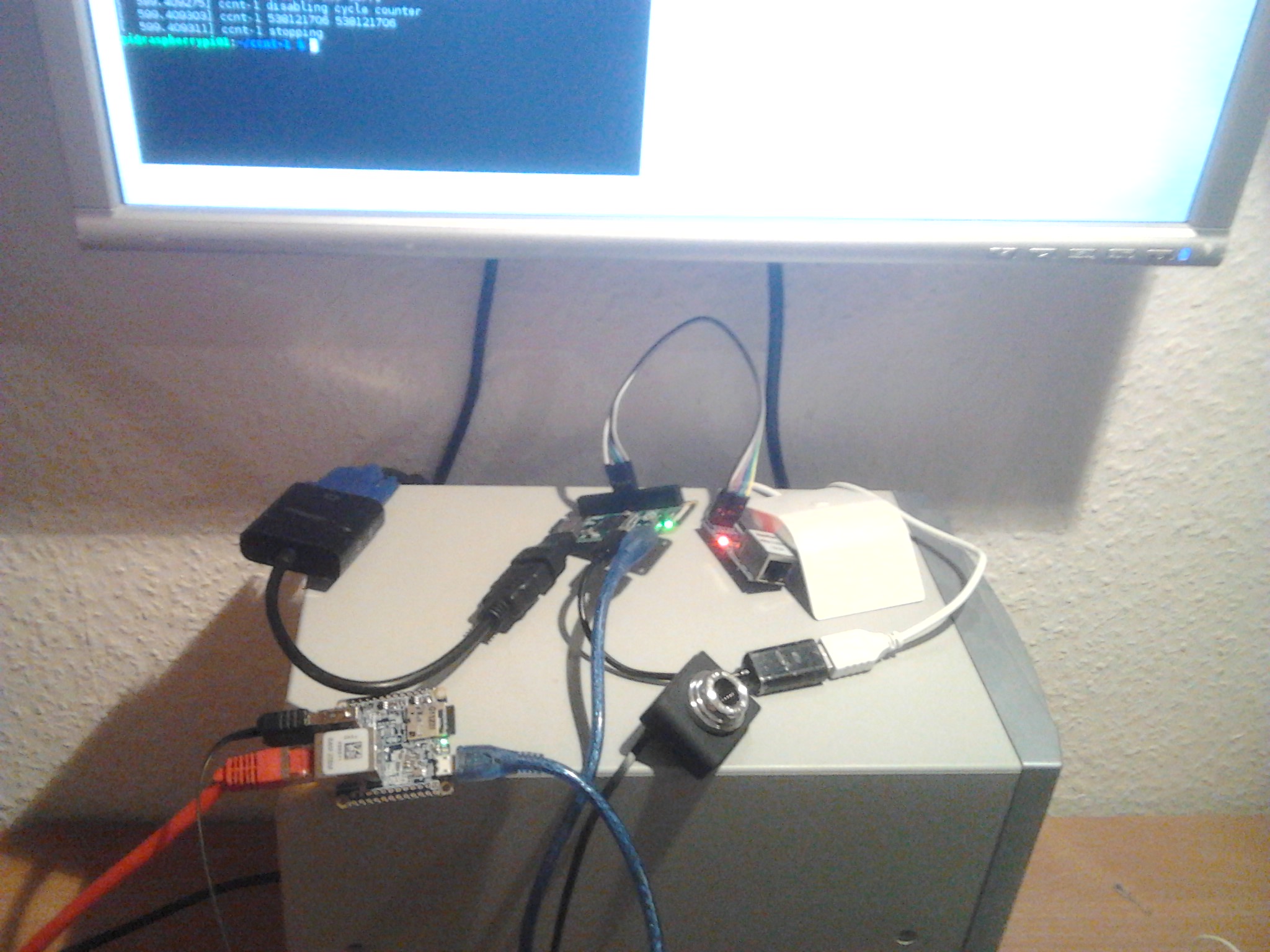
Hermann.
Code: Select all
apt-get install libjpeg-dev
apt-get install libpng-dev
wget https://github.com/libgd/libgd/releases/download/gd-2.2.3/libgd-2.2.3.tar.gz
./configure --with-png=/usr (just ./configure does not work!)
delete "-Werror" from src/Makefile (NanoPi Neo does not compile with this flag)
make -> make install
wget https://github.com/fsphil/fswebcam/archive/master.zip
./configure -> make -> make install