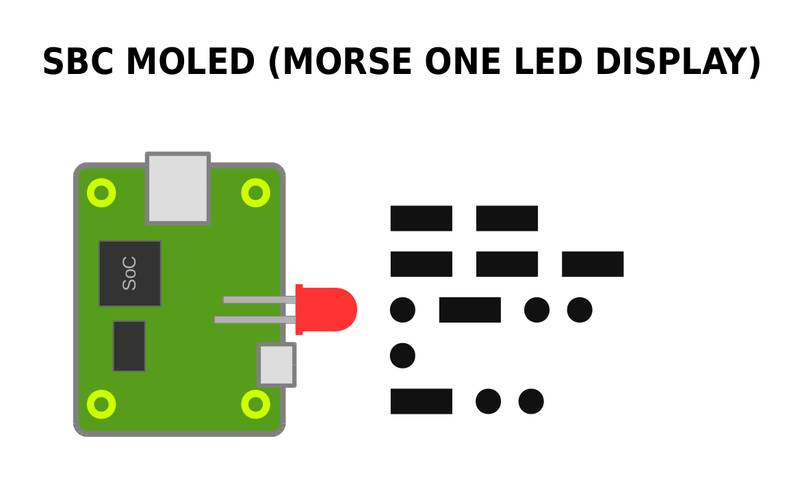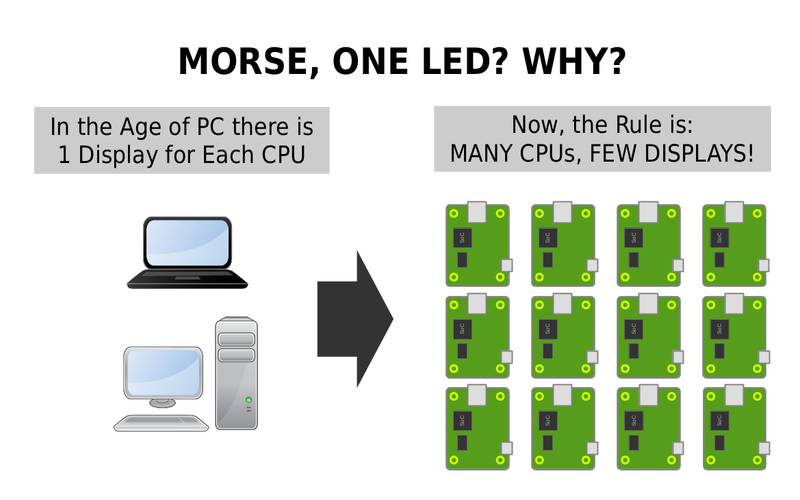Board: NanoPI Neo 512, version 1.31
OS: xenial-4.14 2019/10/18
SD Card: Brand new microSDHC UHS-I Toshiba 16GB
Power: 2A powered USB HUB.
Hi, just a question about the Blue LED (stat ?) on a NanoPI Neo board.
Everything seems to work OK...
After boot, the Blue LED (stat ?) blink constantly without stop...
Approximate 2 blinks in 1 second... then about 1 second pause, then blink again...
Keep repeating this blinking pattern all the time...
What is the meaning of this Blue Led Blink?
Is it signaling something wrong?
Is there a setup need to be done?
Thanks,
Valter
OS: xenial-4.14 2019/10/18
SD Card: Brand new microSDHC UHS-I Toshiba 16GB
Power: 2A powered USB HUB.
Hi, just a question about the Blue LED (stat ?) on a NanoPI Neo board.
Everything seems to work OK...
After boot, the Blue LED (stat ?) blink constantly without stop...
Approximate 2 blinks in 1 second... then about 1 second pause, then blink again...
Keep repeating this blinking pattern all the time...
What is the meaning of this Blue Led Blink?
Is it signaling something wrong?
Is there a setup need to be done?
Thanks,
Valter