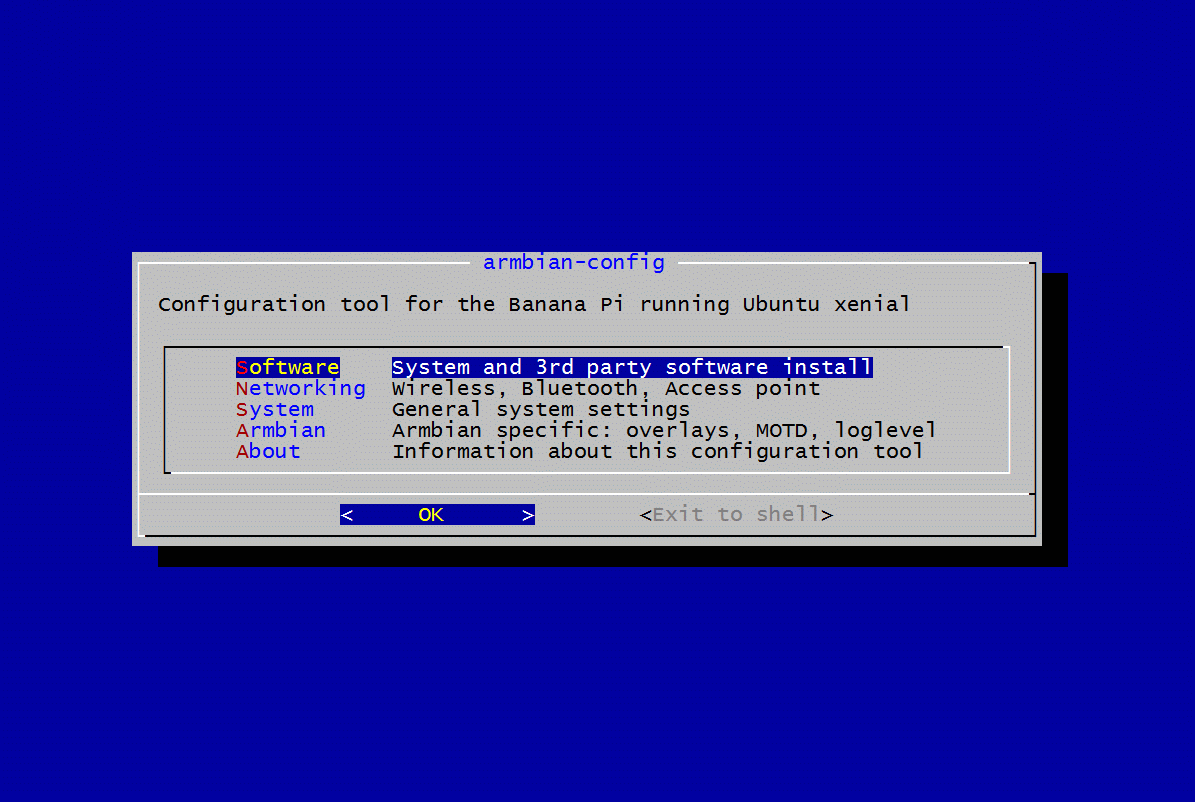Using uart1 on a nanopi M1 running Armbian
Posted: Tue Mar 31, 2020 12:03 pm
This board is lacking (not in chinese ?) documentation, I lost 3 hours of my life to find out how to enable uart1 (the first 5 pins on the gpio header).
So to avoid others losing 3 hours of their life also:
As root,
cd /boot
cp script.bin /root/script.bin.O
bin2fex script.bin /root/script.fex
edit script.fex with your favorite editor and in [uart1] set "uart_used=1"
fex2bin script.fex /boot/script.bin
reboot
... and you're done ! UART1 is now available on the 5 top left corner GPIO pins. Lots of other interesting stuff in that file if you wanna have a look.
Maybe it's obvious for some people but it wasn't for me.
So to avoid others losing 3 hours of their life also:
As root,
cd /boot
cp script.bin /root/script.bin.O
bin2fex script.bin /root/script.fex
edit script.fex with your favorite editor and in [uart1] set "uart_used=1"
fex2bin script.fex /boot/script.bin
reboot
... and you're done ! UART1 is now available on the 5 top left corner GPIO pins. Lots of other interesting stuff in that file if you wanna have a look.
Maybe it's obvious for some people but it wasn't for me.