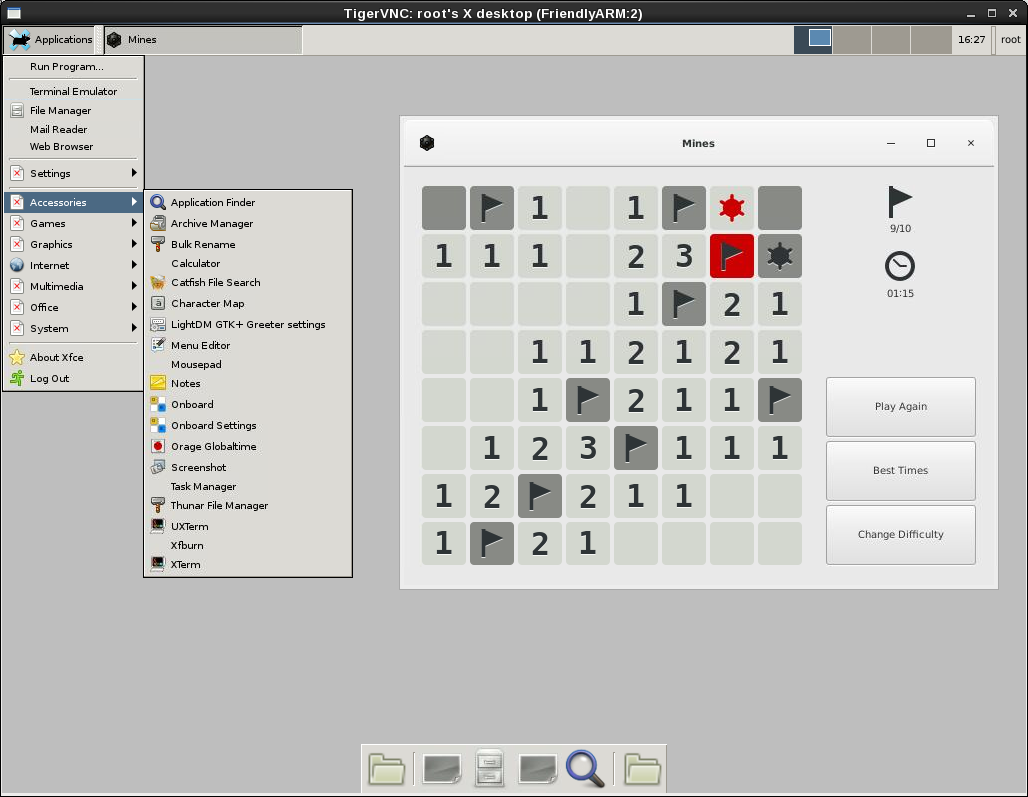I have an app that I would like to use on the NanoPi NEO that can only be used from a GUI desktop.
I have installed tightvncserver, and can connecto to it but its a blank screen.
I then installed xorg, and gdm, now i get a terminal window when I remote in with VNC.
Seems like I am getting close, but I want an actual desktop environment like on other Friendly Arm boards.
Anyone know what I need to do to get it ?
I have installed tightvncserver, and can connecto to it but its a blank screen.
I then installed xorg, and gdm, now i get a terminal window when I remote in with VNC.
Seems like I am getting close, but I want an actual desktop environment like on other Friendly Arm boards.
Anyone know what I need to do to get it ?