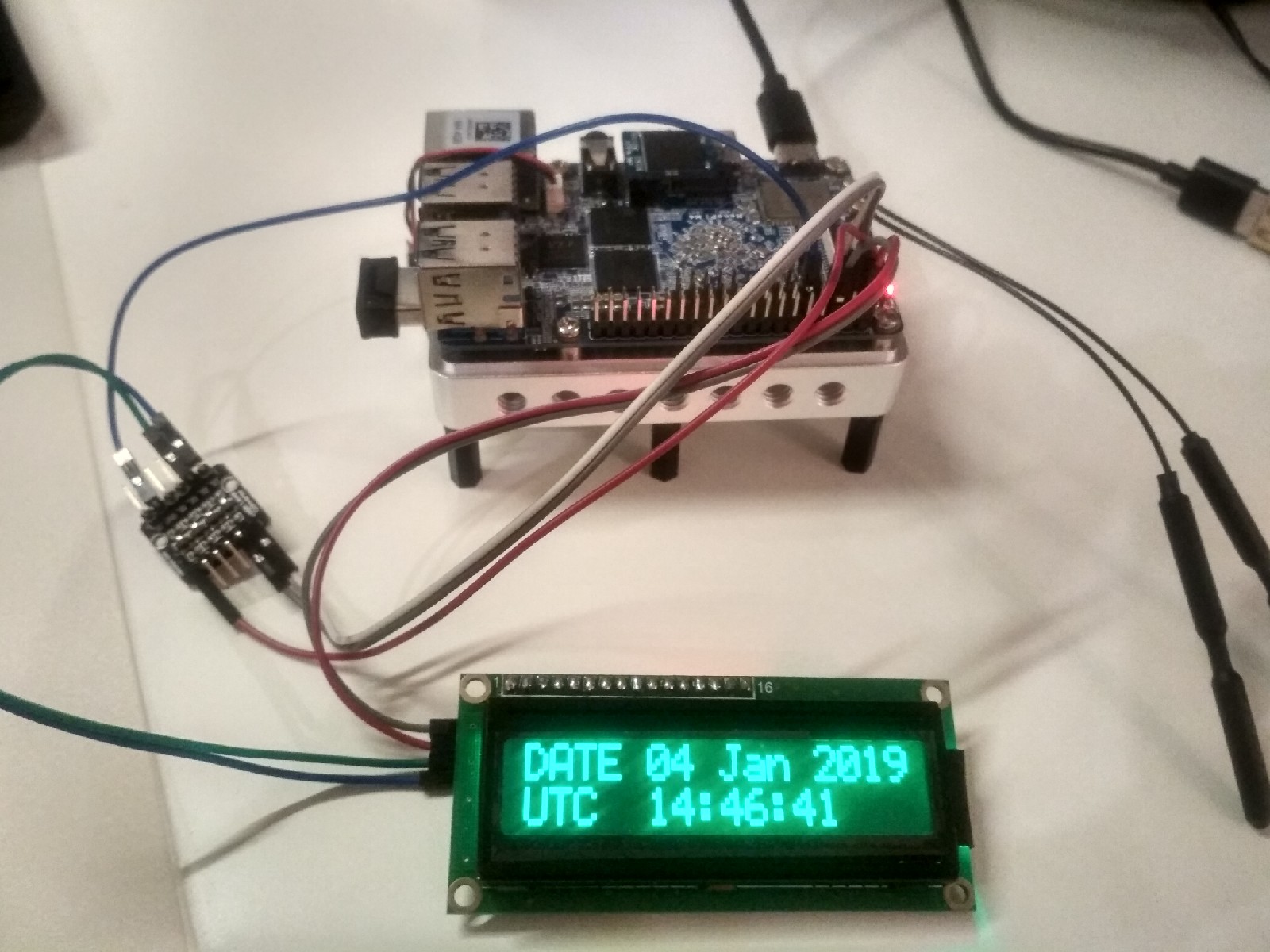Hello,
could you solve your problem?
I had the same problem and was able to solve it with Wiringpi Python.
look here: http://wiki.friendlyarm.com/wiki/index. ... _RK3399/zh
best regards
necroweg
Nanopc M4 ubuntu 18 GPIO python module
Moderators: chensy, FATechsupport
Hello, friends!
In the continuation of experiments with GPIO M4 boards ...
Today, experiments were carried out with the OLED display 128x64. I2C interface.
The library was used by ssd1306 under Python.
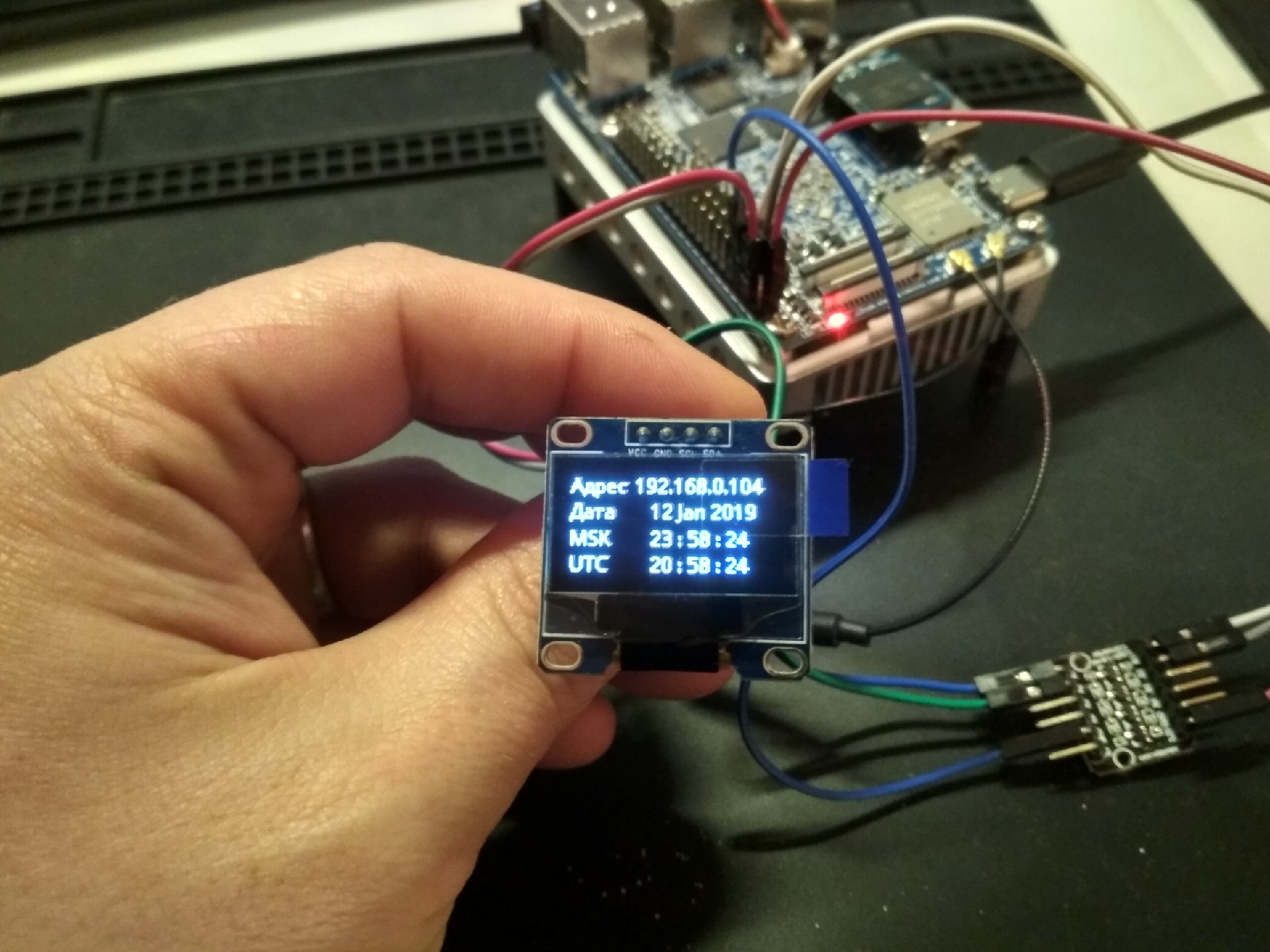
Everything is actually quite simple and straightforward.
Do not be afraid to conduct small home experiments, it is exciting and useful!
Naturally answer all your questions.
Sincerely, Pavel.
In the continuation of experiments with GPIO M4 boards ...
Today, experiments were carried out with the OLED display 128x64. I2C interface.
The library was used by ssd1306 under Python.
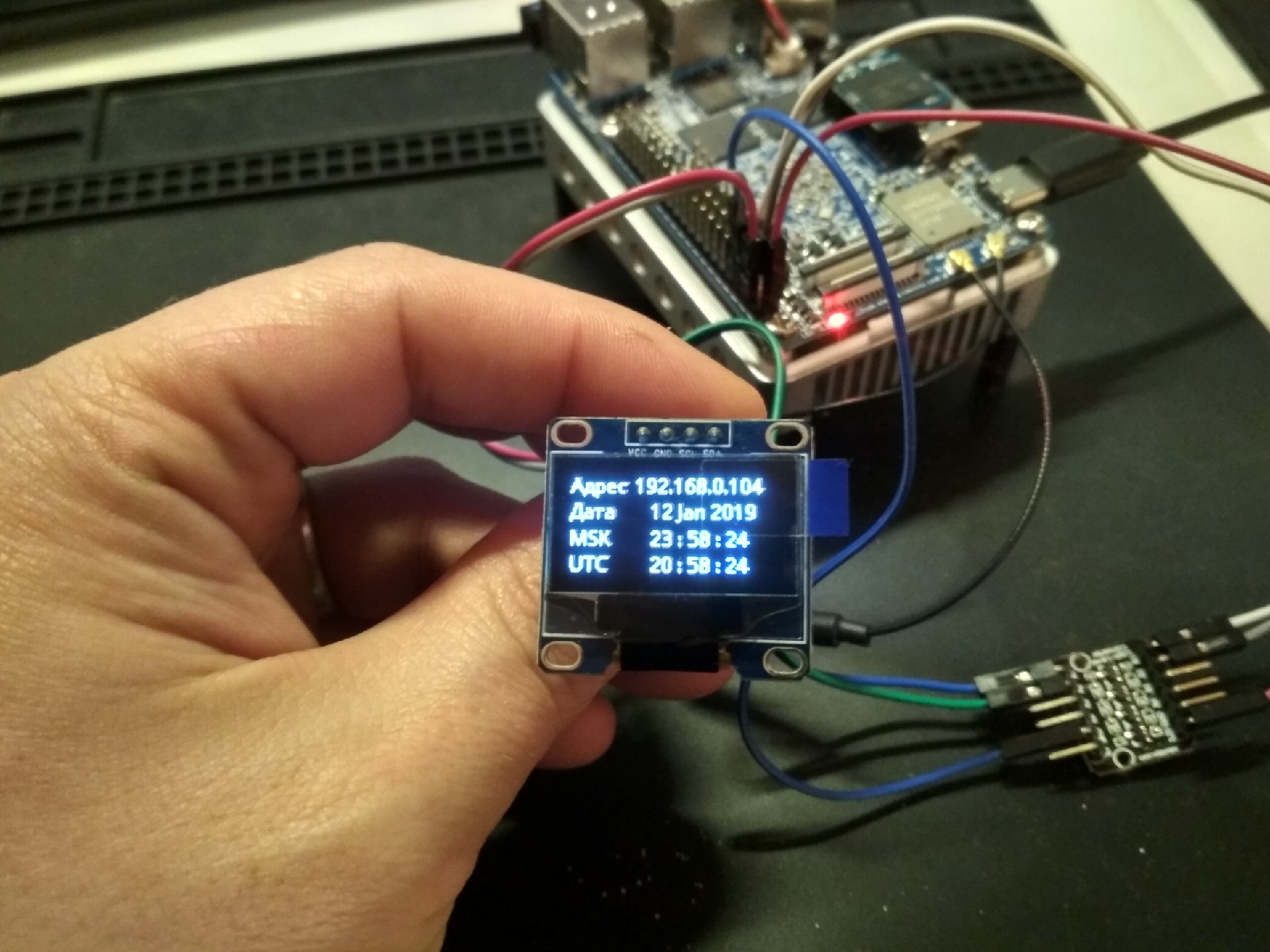
Everything is actually quite simple and straightforward.
Do not be afraid to conduct small home experiments, it is exciting and useful!
Naturally answer all your questions.
Sincerely, Pavel.
Hello, friends!
Continuing to experiment with GPIO M4 boards ...
Today, experiments with the 128x64 I2C OLED display were continued,
but already in conjunction with the BMP280 sensor.

The display is of course too small for simultaneous display of all the necessary information, so some of the information in the code is still commented out. A button will be made, which will allow "flipping pages".
The essence of all these experiments is simple and clear - not only on the “fruit boards” you can get good results in your experiments. Do not be afraid to try!
Naturally answer all your questions.
Sincerely, Pavel.
Continuing to experiment with GPIO M4 boards ...
Today, experiments with the 128x64 I2C OLED display were continued,
but already in conjunction with the BMP280 sensor.

The display is of course too small for simultaneous display of all the necessary information, so some of the information in the code is still commented out. A button will be made, which will allow "flipping pages".
The essence of all these experiments is simple and clear - not only on the “fruit boards” you can get good results in your experiments. Do not be afraid to try!
Naturally answer all your questions.
Sincerely, Pavel.
nuno pinheiro wrote:
i also have the same problem
import RPi.GPIO as GPIO
RuntimeError: This module can only be run on a NanoPi NEO/NEO2!
I never understood such questions ...
You buy boards, you plan to do something with them.
So what the hell no one can read WiKi from the manufacturer !!!!!!!
Why don't search engines give you answers ???
Especially for Lazy:
1. http://wiki.friendlyarm.com/wiki/index. ... for_RK3399
2. https://github.com/Pavelectric/WiringPi_M4
3. https://github.com/Pavelectric/Python_GPIO
Where is there at least one mention of "RPi.GPIO" ???
This is not a terrible raspberry, it is a completely different class of boards!
Just think before you do anything ...
Hello, friends!
To maintain interest in the board, I will post some of my photos and videos.
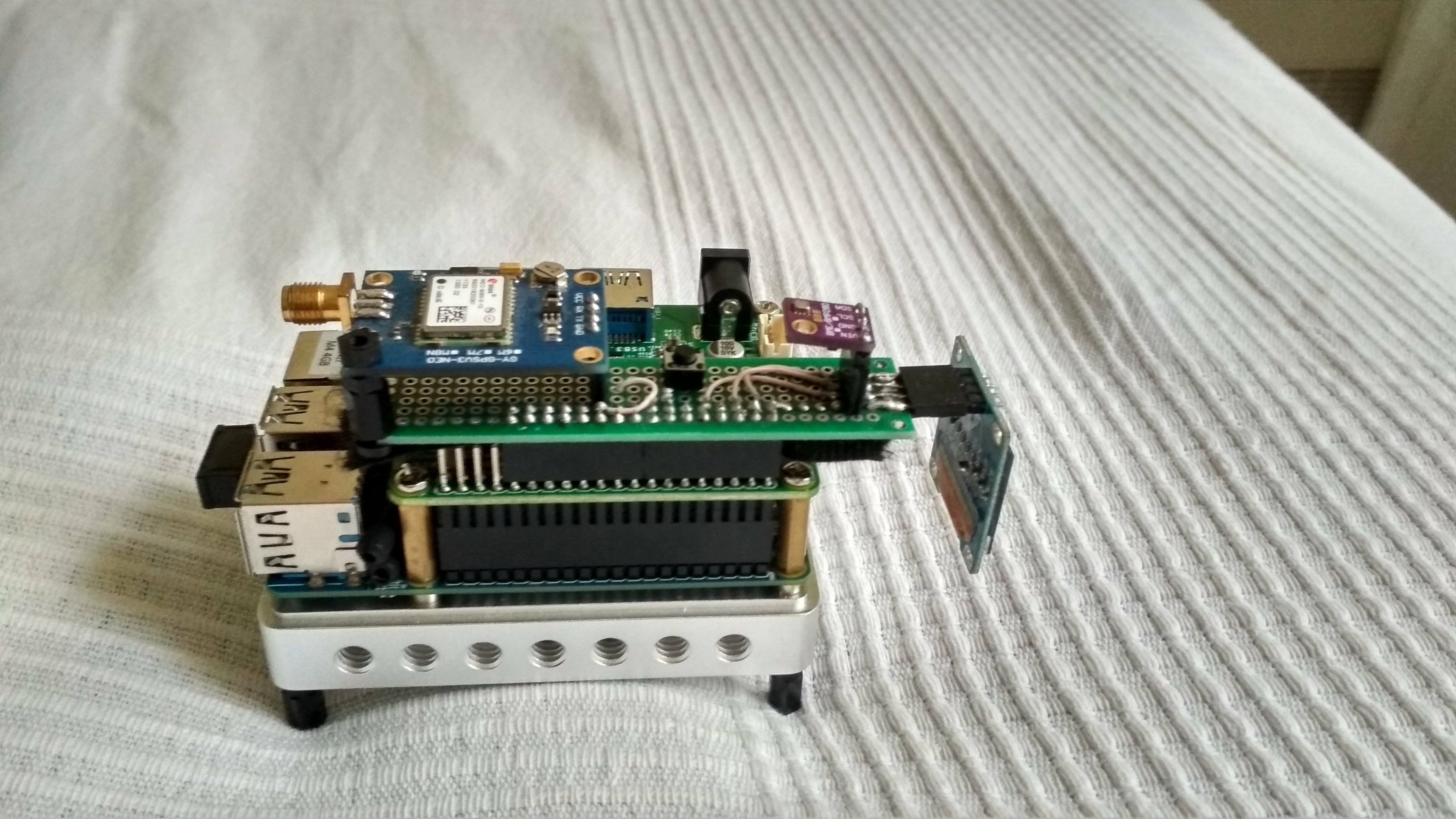
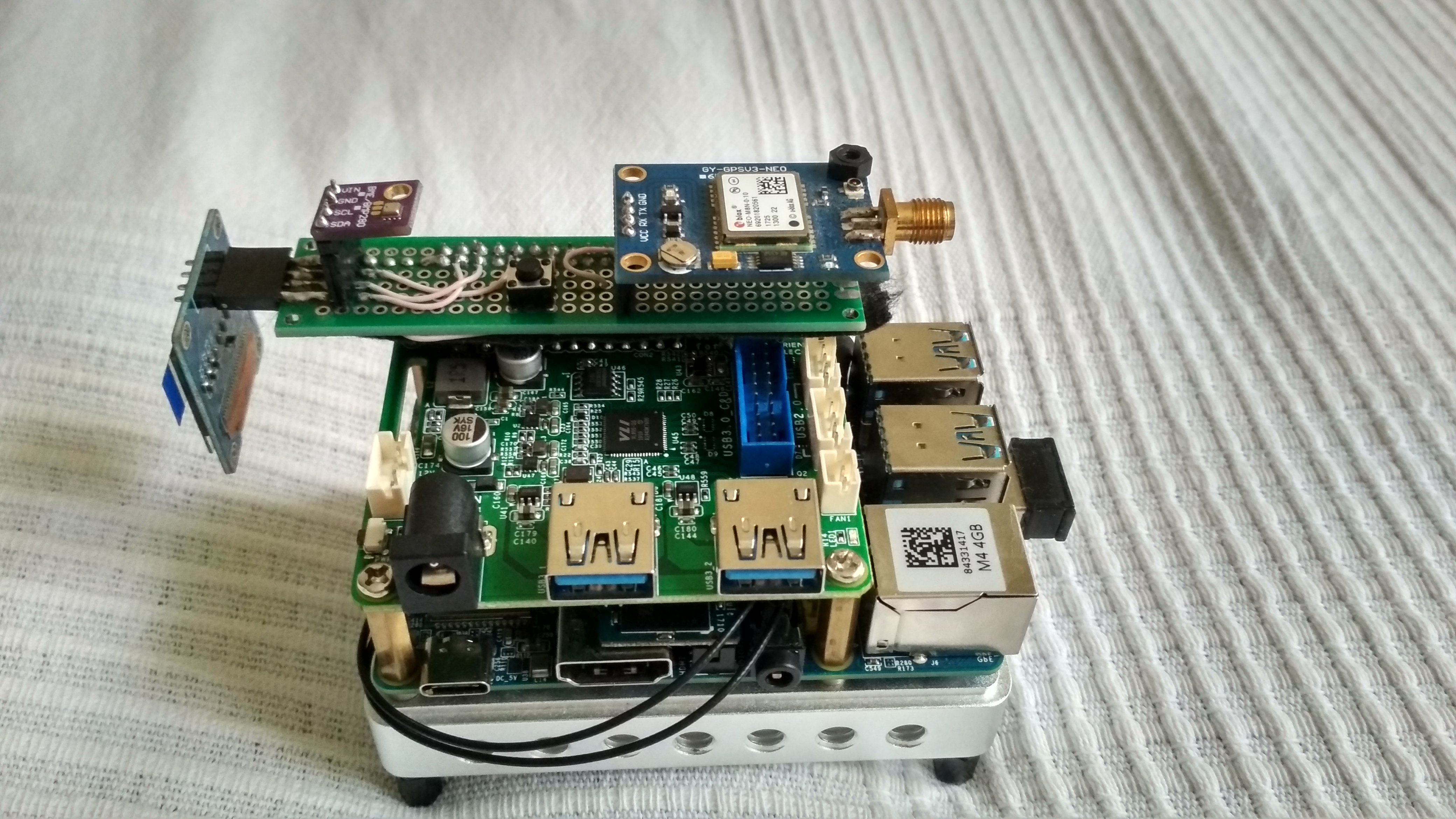
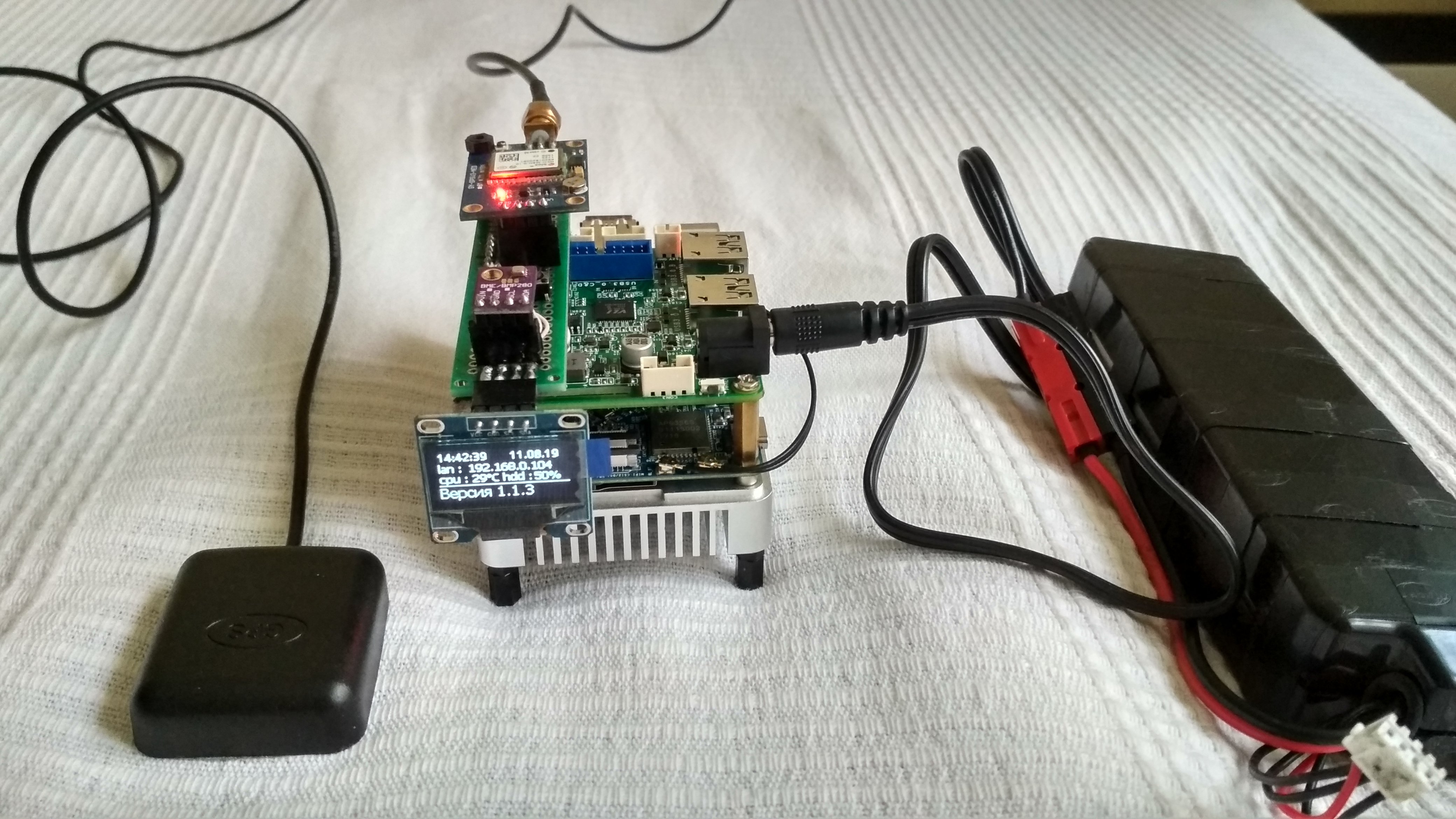



https://www.youtube.com/watch?v=vb1XX_IGZ9U
To maintain interest in the board, I will post some of my photos and videos.
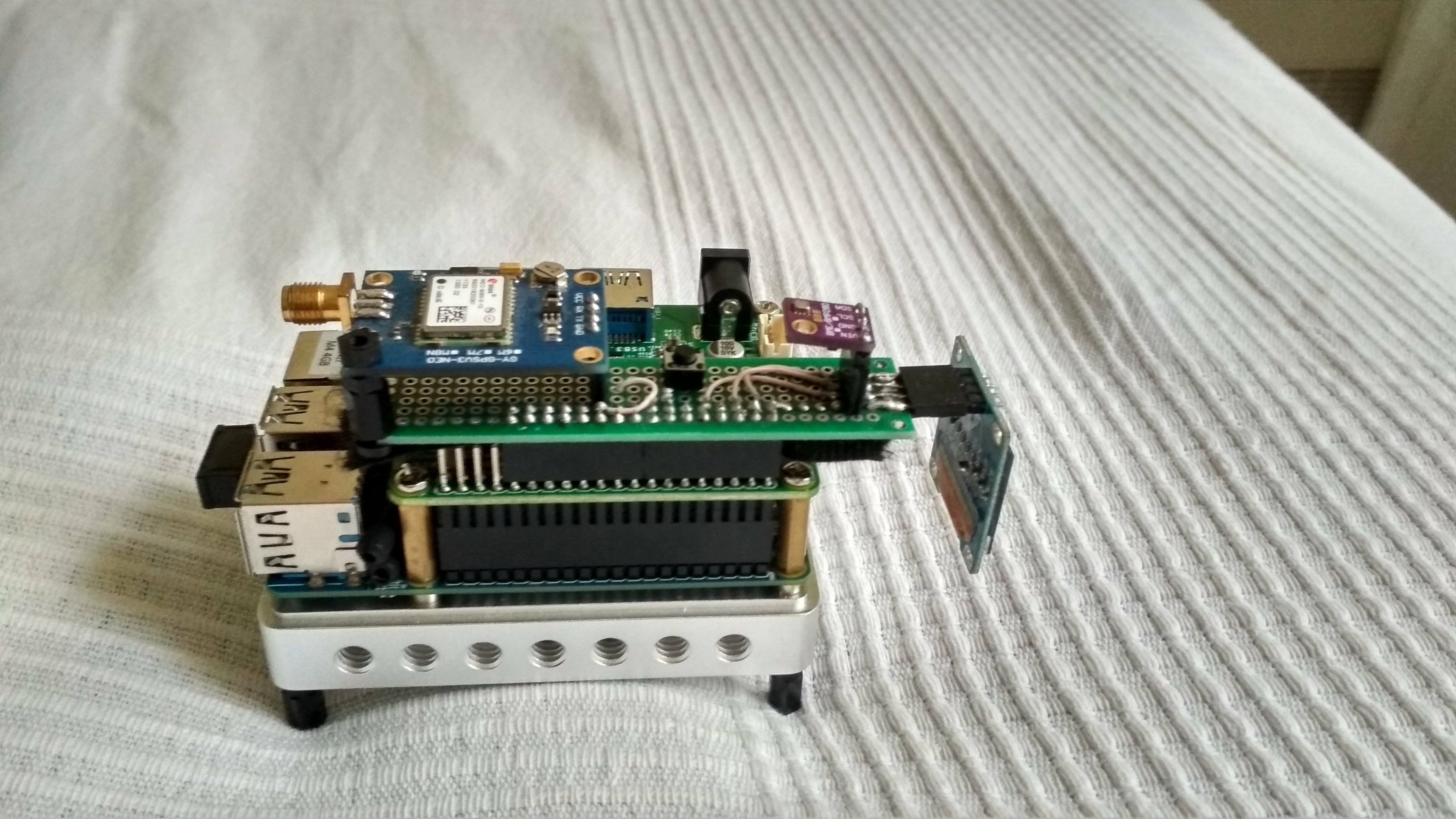
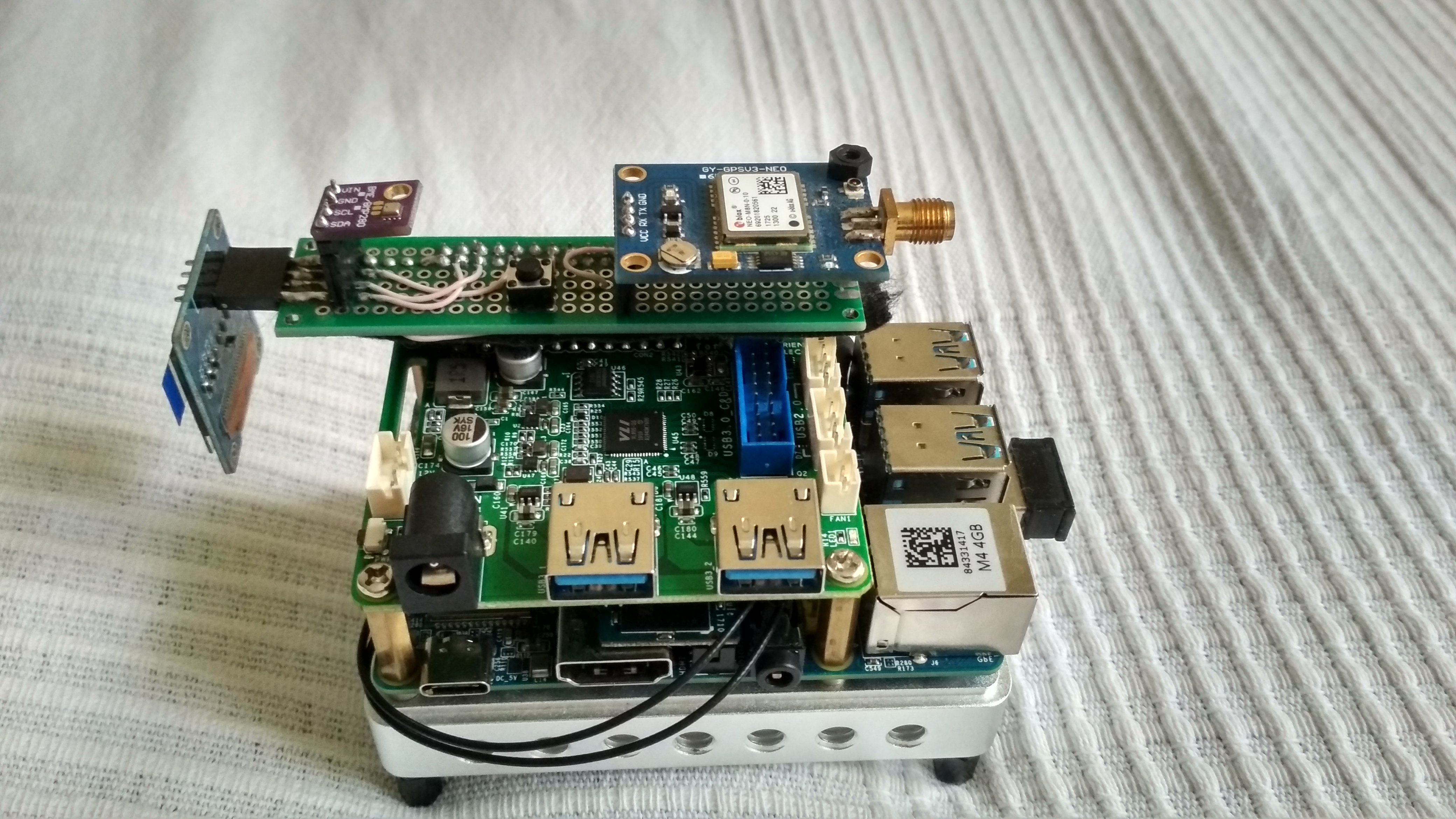
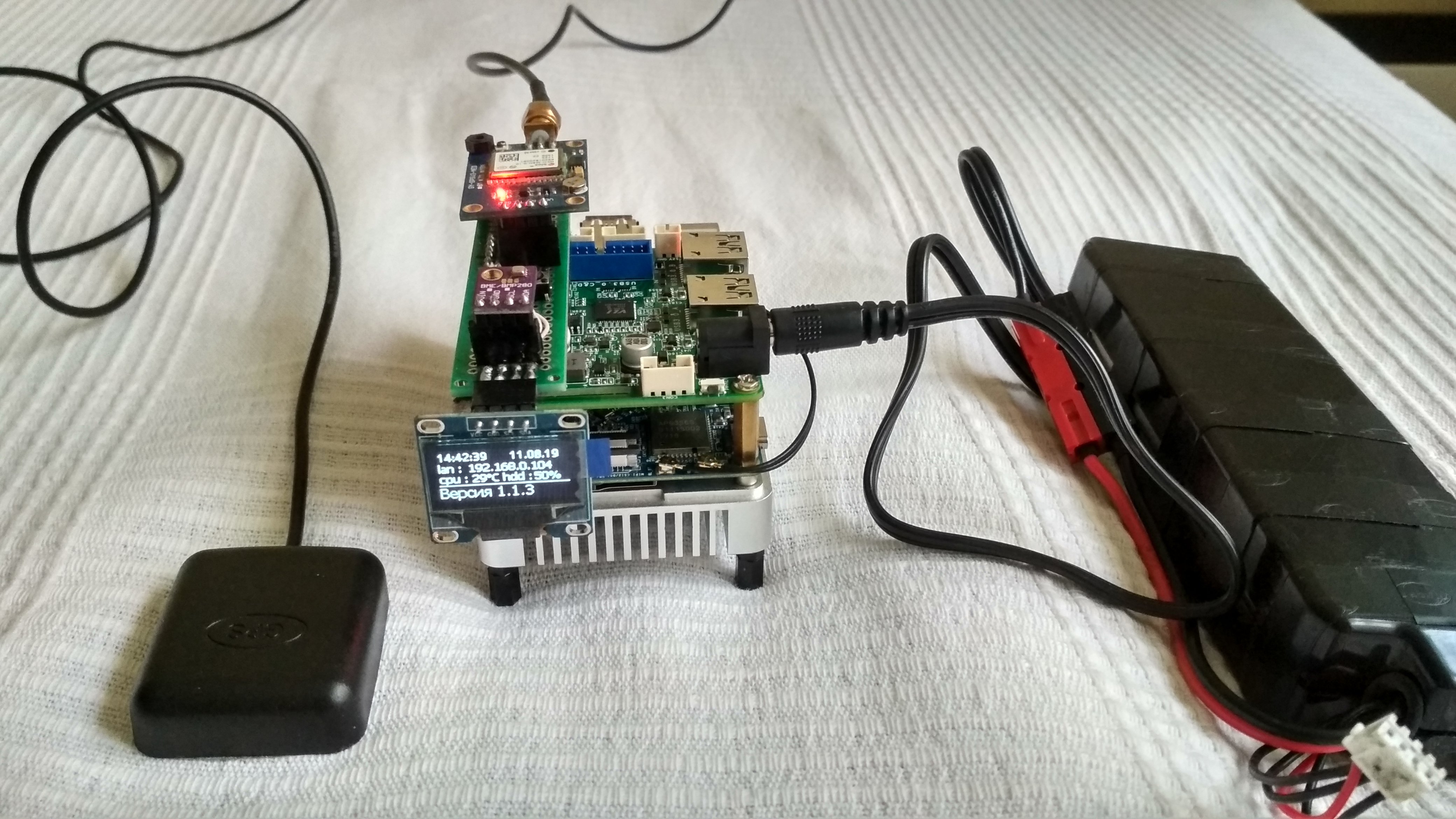



https://www.youtube.com/watch?v=vb1XX_IGZ9U
Nice little project.
Is the CPU temperature available on these boards or did you add this yourself with an external sensor? I am running Android on a T4 and I have been trying to get this working but no success so far. I might be missing the kernel driver for it. I might need a JNE to get this. The Android OS has a system call but it returns 0 for me.
Is the CPU temperature available on these boards or did you add this yourself with an external sensor? I am running Android on a T4 and I have been trying to get this working but no success so far. I might be missing the kernel driver for it. I might need a JNE to get this. The Android OS has a system call but it returns 0 for me.
v8dave wrote:
Nice little project.
Is the CPU temperature available on these boards or did you add this yourself with an external sensor? I am running Android on a T4 and I have been trying to get this working but no success so far. I might be missing the kernel driver for it. I might need a JNE to get this. The Android OS has a system call but it returns 0 for me.
Quite simple, the CPU temperature "lives" here:
/sys/class/thermal/thermal_zone0/temp
It is very convenient to display it this way:
$ cat / sys / class / thermal / thermal_zone0 / temp | cut -c 1-2
In general, if you are interested, my little crafts can be read here:
https://github.com/Pavelectric/Python_GPIO
escobarrr wrote:
I think you should add an external one
No
In general, if you look globally at the board (M4), then no one has such functionality and power.
Now we are working on a project related to SDR Radio (I will show the results a little later).
And all the experiments with GPS, BME280, OLED and other elements are all parts of a large project.
I will definitely share the results and details.
Who is online
In total there are 41 users online :: 0 registered, 0 hidden and 41 guests (based on users active over the past 5 minutes)
Most users ever online was 5185 on Wed Jan 22, 2020 1:44 pm
Users browsing this forum: No registered users and 41 guests
Most users ever online was 5185 on Wed Jan 22, 2020 1:44 pm
Users browsing this forum: No registered users and 41 guests