-
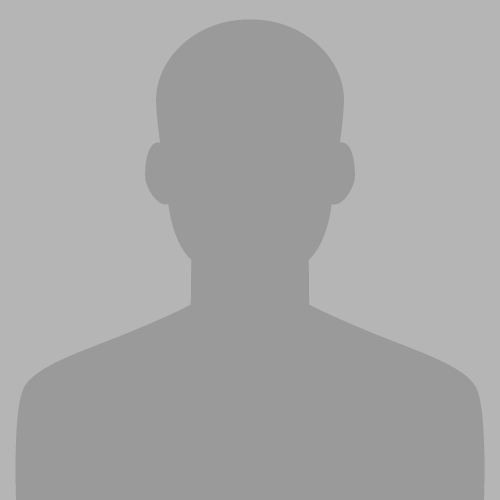
-
SmellsLikeMI
-
- Posts: 7
- Joined: Tue Nov 05, 2019 2:20 pm
Thu Nov 21, 2019 11:15 pm
I finally got a device working with the UART and was able to capture what happens during boot. Here's the result:
DDR Version 1.14 20180803
In
Channel 0: LPDDR4,50MHz
CS = 0
MR0=0x98
MR4=0x3
MR5=0xFF
MR8=0x8
MR12=0x4D
MR14=0x4D
MR18=0x0
MR19=0x0
MR24=0x8
MR25=0x0
CS = 1
MR0=0x18
MR4=0x3
MR5=0xFF
MR8=0x8
MR12=0x4D
MR14=0x4D
MR18=0x0
MR19=0x0
MR24=0x8
MR25=0x0
Bus Width=32 Col=10 Bank=8 Row=15/15 CS=2 Die Bus-Width=16 Size=2048MB
Channel 1: LPDDR4,50MHz
CS = 0
MR0=0x98
MR4=0x3
MR5=0xFF
MR8=0x8
MR12=0x4D
MR14=0x4D
MR18=0x0
MR19=0x0
MR24=0x8
MR25=0x0
CS = 1
MR0=0x18
MR4=0x3
MR5=0xFF
MR8=0x8
MR12=0x4D
MR14=0x4D
MR18=0x0
MR19=0x0
MR24=0x8
MR25=0x0
Bus Width=32 Col=10 Bank=8 Row=15/15 CS=2 Die Bus-Width=16 Size=2048MB
256B stride
channel 0
CS = 0
MR0=0x98
MR4=0x81
MR5=0xFF
MR8=0x8
MR12=0x72
MR14=0x72
MR18=0x0
MR19=0x0
MR24=0x8
MR25=0x0
CS = 1
MR0=0x18
MR4=0x3
MR5=0xFF
MR8=0x8
MR12=0x72
MR14=0x72
MR18=0x0
MR19=0x0
MR24=0x8
MR25=0x0
channel 1
CS = 0
MR0=0x98
MR4=0x3
MR5=0xFF
MR8=0x8
MR12=0x72
MR14=0x72
MR18=0x0
MR19=0x0
MR24=0x8
MR25=0x0
CS = 1
MR0=0x18
MR4=0x3
MR5=0xFF
MR8=0x8
MR12=0x72
MR14=0x72
MR18=0x0
MR19=0x0
MR24=0x8
MR25=0x0
channel 0 training pass!
channel 1 training pass!
change freq to 400MHz 0,1
channel 0
CS = 0
MR0=0x98
MR4=0x1
MR5=0xFF
MR8=0x8
MR12=0x72
MR14=0x72
MR18=0x0
MR19=0x0
MR24=0x8
MR25=0x0
CS = 1
MR0=0x18
MR4=0x81
MR5=0xFF
MR8=0x8
MR12=0x72
MR14=0x72
MR18=0x0
MR19=0x0
MR24=0x8
MR25=0x0
channel 1
CS = 0
MR0=0x98
MR4=0x81
MR5=0xFF
MR8=0x8
MR12=0x72
MR14=0x72
MR18=0x0
MR19=0x0
MR24=0x8
MR25=0x0
CS = 1
MR0=0x18
MR4=0x81
MR5=0xFF
MR8=0x8
MR12=0x72
MR14=0x72
MR18=0x0
MR19=0x0
MR24=0x8
MR25=0x0
channel 0 training pass!
channel 1 training pass!
change freq to 800MHz 1,0
ch 0 ddrconfig = 0x101, ddrsize = 0x2020
ch 1 ddrconfig = 0x101, ddrsize = 0x2020
pmugrf_os_reg[2] = 0x3AA1FAA1, stride = 0xD
OUT
Boot1: 2018-08-06, version: 1.15
CPUId = 0x0
ChipType = 0x10, 219
mmc: ERROR: SDHCI ERR:cmd:0x102,stat:0x18000
mmc: ERROR: Card did not respond to voltage select!
emmc reinit
mmc: ERROR: SDHCI ERR:cmd:0x102,stat:0x18000
mmc: ERROR: Card did not respond to voltage select!
emmc reinit
mmc: ERROR: SDHCI ERR:cmd:0x102,stat:0x18000
mmc: ERROR: Card did not respond to voltage select!
SdmmcInit=2 1
mmc0:cmd5,20
SdmmcInit=0 0
BootCapSize=0
UserCapSize=60906MB
FwPartOffset=2000 , 0
StorageInit ok = 70883
SecureMode = 0
SecureInit read PBA: 0x4
SecureInit read PBA: 0x404
SecureInit read PBA: 0x804
SecureInit read PBA: 0xc04
SecureInit read PBA: 0x1004
SecureInit read PBA: 0x1404
SecureInit read PBA: 0x1804
SecureInit read PBA: 0x1c04
SecureInit ret = 0, SecureMode = 0
GPT 0x3190d20 signature is wrong
LoadTrust Addr:0x4000
No find bl30.bin
No find bl32.bin
Load uboot, ReadLba = 2000
Load OK, addr=0x200000, size=0x950b4
RunBL31 0x10000
NOTICE: BL31: v1.3(debug):f947c7e
NOTICE: BL31: Built : 02:51:29, Sep 9 2018