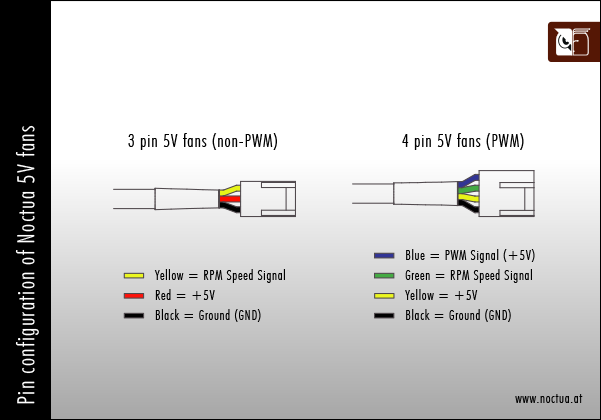Hello everyone,
I bought a Raspad from Sunfounder and i want to use it with a much powerful sbc as Nanopi M4 4gb.
I am not an expert but I know there is a lot to do, so I need your help
1) the plastic case need to be modified since the heatsink doesn't fit inside.
2)I suppose that the screen will work with no problems but what about the touchscreen?
I need to verify the touchscreen model looking for drivers available for an OS compatible with the Nanopi M4. Is it correct?
3)the raspberry inside the raspad should be powered through an USB type-c but I know that Rpi and Nanopi M4 have different power demands so what can i do? I have to entirely replace the battery or what else?
Thanks in advance
Andrea
I bought a Raspad from Sunfounder and i want to use it with a much powerful sbc as Nanopi M4 4gb.
I am not an expert but I know there is a lot to do, so I need your help
1) the plastic case need to be modified since the heatsink doesn't fit inside.
2)I suppose that the screen will work with no problems but what about the touchscreen?
I need to verify the touchscreen model looking for drivers available for an OS compatible with the Nanopi M4. Is it correct?
3)the raspberry inside the raspad should be powered through an USB type-c but I know that Rpi and Nanopi M4 have different power demands so what can i do? I have to entirely replace the battery or what else?
Thanks in advance
Andrea