I just checked out the manual and the LCD connections to the PI show that the touch controller is via the SPI interface but I can't make out the IC they user but I have a suspicion they are using the AD7843 or similar. Can you read the part number on the SSOP part next to the GPIO connector? I think this is a 20 pin device.
There is a good chance you might be able to find a suitable driver if you can identify the touch IC.
Mipi3508 3.5" HDMI Display-B 480x320 dots v1.2
Moderators: chensy, FATechsupport
Hi,
thanks for reply
I'm able to take a photo and zoom it, it says XPT2046 it came with a cd with some documents and pin out info,
I will share on my google drive https://drive.google.com/drive/folders/1eOYgGS9YlTOGAAW5F308ZlrFi1DJTaEj?usp=sharing
thanks for help
thanks for reply
I'm able to take a photo and zoom it, it says XPT2046 it came with a cd with some documents and pin out info,
I will share on my google drive https://drive.google.com/drive/folders/1eOYgGS9YlTOGAAW5F308ZlrFi1DJTaEj?usp=sharing
thanks for help
Your only option to get this working is to either find an SPI based driver for the XPT2047/ADS7846 and try getting this to work on your board or you may need to write your own if none exists. The ADS7846 is very easy to use and once you have calibration done, it will work well. Once you configure it, it generates an interrupt when someone touches the panel so all you need to do is read the registers, translate to pixel coordinates and away you go.
I want to use mipi3508 3.5 HDMI If no problem occurs
Service Apartments Gurgaon
Service Apartments Gurgaon
v8dave wrote:
Your only option to get this working is to either find an SPI based driver for the XPT2047/ADS7846 and try getting this to work on your board or you may need to write your own if none exists. The ADS7846 is very easy to use and once you have calibration done, it will work well. Once you configure it, it generates an interrupt when someone touches the panel so all you need to do is read the registers, translate to pixel coordinates and away you go.
Hi, thanks for reply
I did some searching on ADS7846 driver and I got here https://www.raspberrypi.org/forums/viewtopic.php?t=173993#p1131080 this turorial does not work form me but have a link to the driver, https://github.com/goodtft/LCD-show/issues/188. in my case I must run the file
Code: Select all
sudo ./MPI3508-showI compare the pinout and the gpio from rasberrypi and nanopi doesn't match they have the same 40 pins but they are not called the same gpio:
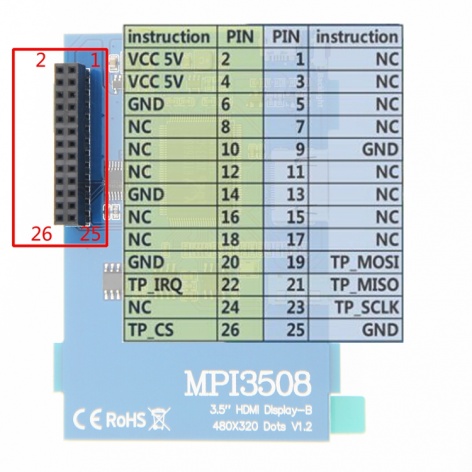
Do You know I can I set different GPIO?
Thanks
To get this to work, you need to make sure you select the correct SPI interface. Next up is working out the GPIO and changing the source to map it to the RK3399. The WiFi has a good section on how to deal with mapping GPIO names to GPIO pins. The Raspberry PI is for the Broadcom processor and hence the GPIO will be different. You have the drawings for your board so it should be a simple case of working out what is connected to what.
v8dave wrote:
To get this to work, you need to make sure you select the correct SPI interface. Next up is working out the GPIO and changing the source to map it to the RK3399. The WiFi has a good section on how to deal with mapping GPIO names to GPIO pins. The Raspberry PI is for the Broadcom processor and hence the GPIO will be different. You have the drawings for your board so it should be a simple case of working out what is connected to what.
Hi,
Thanks for reply!
I understand what you are saying but I don't know how to do it,
Are you suggesting to change the file MPI3508-show?
thanks
Who is online
In total there are 36 users online :: 0 registered, 0 hidden and 36 guests (based on users active over the past 5 minutes)
Most users ever online was 5185 on Wed Jan 22, 2020 1:44 pm
Users browsing this forum: No registered users and 36 guests
Most users ever online was 5185 on Wed Jan 22, 2020 1:44 pm
Users browsing this forum: No registered users and 36 guests