SSID not Visible
Posted: Sat Mar 30, 2024 3:19 pm
I flash image rk3568-eflasher-friendlywrt-21.02-20240314.img to eMMC on the R5C.
I connect an ethernet cable from my router to the WAN port of the R5C.
I connect an ethernet cable from the LAN port of the R5C to my laptop.
I reboot the R5C. My laptop acquires an internet connection. So the above setup seems to be working so far. I am able to ssh in from the laptop to the R5C. Now I try to enable wifi on the R5C but I cannot get it to work.
I point my browser at http://192.168.2.1 and I authenticate. I go to Network / Wireless. I see an entry for SSID, I click Edit. Under Advanced Settings, I change the country code from CN (China) to my country, BE (Belgium). I click Save, Save & Apply. Then I click Enable. Back on the main page it displays the error Wireless is not associated. I reboot the device, the error is gone:
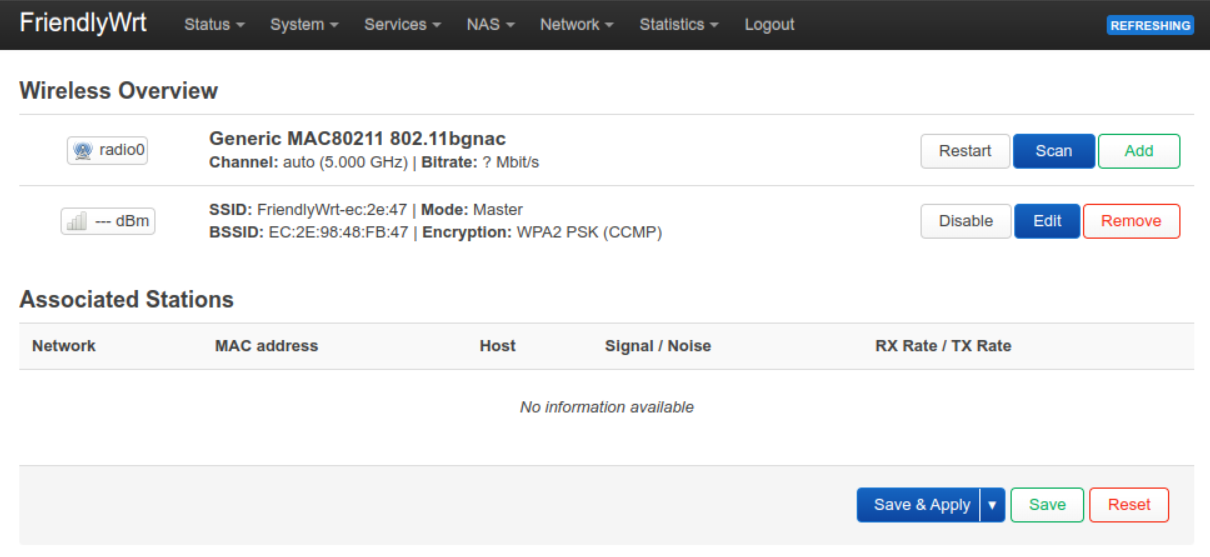
The SSID is not visible, neither from my laptop nor from my cell phone. Under Operating Frequency, Channel is set to Auto. I saw a post online somewhere saying that this is bad. I try various other values for Channel, e.g. 165 (5825 Mhz). This does not fix the problem.
I have attempted to tinker with many of the other values in the menus. No matter what I do, the SSID never becomes visible, neither to my laptop nor to my cellphone. I would be grateful for some help.
Here is the output of iw list:
I connect an ethernet cable from my router to the WAN port of the R5C.
I connect an ethernet cable from the LAN port of the R5C to my laptop.
I reboot the R5C. My laptop acquires an internet connection. So the above setup seems to be working so far. I am able to ssh in from the laptop to the R5C. Now I try to enable wifi on the R5C but I cannot get it to work.
I point my browser at http://192.168.2.1 and I authenticate. I go to Network / Wireless. I see an entry for SSID, I click Edit. Under Advanced Settings, I change the country code from CN (China) to my country, BE (Belgium). I click Save, Save & Apply. Then I click Enable. Back on the main page it displays the error Wireless is not associated. I reboot the device, the error is gone:
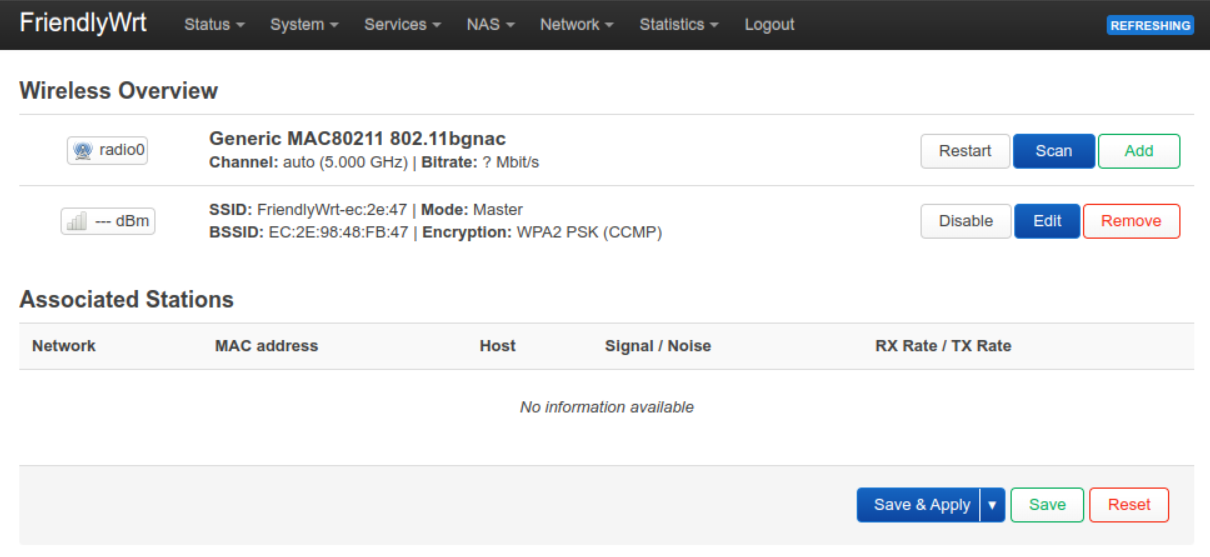
The SSID is not visible, neither from my laptop nor from my cell phone. Under Operating Frequency, Channel is set to Auto. I saw a post online somewhere saying that this is bad. I try various other values for Channel, e.g. 165 (5825 Mhz). This does not fix the problem.
I have attempted to tinker with many of the other values in the menus. No matter what I do, the SSID never becomes visible, neither to my laptop nor to my cellphone. I would be grateful for some help.
Here is the output of iw list:
Code: Select all
root@FriendlyWrt:~# iw list
Wiphy phy0
wiphy index: 0
max # scan SSIDs: 9
max scan IEs length: 2304 bytes
max # sched scan SSIDs: 0
max # match sets: 0
Retry short limit: 7
Retry long limit: 4
Coverage class: 0 (up to 0m)
Device supports AP-side u-APSD.
Available Antennas: TX 0 RX 0
Supported interface modes:
* IBSS
* managed
* AP
* P2P-client
* P2P-GO
Band 1:
Capabilities: 0x1963
RX LDPC
HT20/HT40
Static SM Power Save
RX HT20 SGI
RX HT40 SGI
RX STBC 1-stream
Max AMSDU length: 7935 bytes
DSSS/CCK HT40
Maximum RX AMPDU length 65535 bytes (exponent: 0x003)
Minimum RX AMPDU time spacing: 16 usec (0x07)
HT Max RX data rate: 300 Mbps
HT TX/RX MCS rate indexes supported: 0-15
Frequencies:
* 2412 MHz [1] (20.0 dBm)
* 2417 MHz [2] (20.0 dBm)
* 2422 MHz [3] (20.0 dBm)
* 2427 MHz [4] (20.0 dBm)
* 2432 MHz [5] (20.0 dBm)
* 2437 MHz [6] (20.0 dBm)
* 2442 MHz [7] (20.0 dBm)
* 2447 MHz [8] (20.0 dBm)
* 2452 MHz [9] (20.0 dBm)
* 2457 MHz [10] (20.0 dBm)
* 2462 MHz [11] (20.0 dBm)
* 2467 MHz [12] (20.0 dBm) (no IR)
* 2472 MHz [13] (20.0 dBm) (no IR)
* 2484 MHz [14] (disabled)
Band 2:
Capabilities: 0x863
RX LDPC
HT20/HT40
Static SM Power Save
RX HT20 SGI
RX HT40 SGI
No RX STBC
Max AMSDU length: 7935 bytes
No DSSS/CCK HT40
Maximum RX AMPDU length 65535 bytes (exponent: 0x003)
Minimum RX AMPDU time spacing: 16 usec (0x07)
HT Max RX data rate: 300 Mbps
HT TX/RX MCS rate indexes supported: 0-15
VHT Capabilities (0x03d071b2):
Max MPDU length: 11454
Supported Channel Width: neither 160 nor 80+80
RX LDPC
short GI (80 MHz)
TX STBC
SU Beamformee
MU Beamformee
+HTC-VHT
VHT RX MCS set:
1 streams: MCS 0-9
2 streams: MCS 0-9
3 streams: not supported
4 streams: not supported
5 streams: not supported
6 streams: not supported
7 streams: not supported
8 streams: not supported
VHT RX highest supported: 867 Mbps
VHT TX MCS set:
1 streams: MCS 0-9
2 streams: MCS 0-9
3 streams: not supported
4 streams: not supported
5 streams: not supported
6 streams: not supported
7 streams: not supported
8 streams: not supported
VHT TX highest supported: 867 Mbps
Frequencies:
* 5180 MHz [36] (20.0 dBm) (no IR)
* 5200 MHz [40] (20.0 dBm) (no IR)
* 5220 MHz [44] (20.0 dBm) (no IR)
* 5240 MHz [48] (20.0 dBm) (no IR)
* 5260 MHz [52] (20.0 dBm) (no IR)
* 5280 MHz [56] (20.0 dBm) (no IR)
* 5300 MHz [60] (20.0 dBm) (no IR)
* 5320 MHz [64] (20.0 dBm) (no IR)
* 5500 MHz [100] (20.0 dBm) (no IR)
* 5520 MHz [104] (20.0 dBm) (no IR)
* 5540 MHz [108] (20.0 dBm) (no IR)
* 5560 MHz [112] (20.0 dBm) (no IR)
* 5580 MHz [116] (20.0 dBm) (no IR)
* 5600 MHz [120] (20.0 dBm) (no IR)
* 5620 MHz [124] (20.0 dBm) (no IR)
* 5640 MHz [128] (20.0 dBm) (no IR)
* 5660 MHz [132] (20.0 dBm) (no IR)
* 5680 MHz [136] (20.0 dBm) (no IR)
* 5700 MHz [140] (20.0 dBm) (no IR)
* 5720 MHz [144] (20.0 dBm) (no IR)
* 5745 MHz [149] (20.0 dBm) (no IR)
* 5765 MHz [153] (20.0 dBm) (no IR)
* 5785 MHz [157] (20.0 dBm) (no IR)
* 5805 MHz [161] (20.0 dBm) (no IR)
* 5825 MHz [165] (20.0 dBm) (no IR)
* 5845 MHz [169] (disabled)
* 5865 MHz [173] (disabled)
* 5885 MHz [177] (disabled)
valid interface combinations:
* #{ managed, P2P-client } <= 2, #{ AP, P2P-GO } <= 1,
total <= 2, #channels <= 1
max # scan plans: 1
max scan plan interval: -1
max scan plan iterations: 0
Supported extended features: