Developers attention please
Posted: Sat Jun 01, 2024 12:53 pm
So, I've got my CM3588 NAS kit and began to fiddle around with it. Starting with Android TV to compare it with another RK3588 box using Android TV. I found that there are some huge issues concerning refresh-rate availability and switching, making it somewhat useless as a all-round media player.
On the other RK3588, I can choose a HDMI resolution (like 4K@60), set the UI screensize to 1920x1080 @320DPI. Subsequently, I can then have have video apps like Smarttube or Kodi, switch between the available display modes (the system provides) and/or frame-rates depending on the video content used.
(click to open)
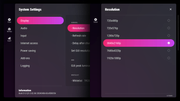
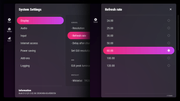

(dumpsys taken from just a monitor, not a 4K TV, the list would then be far longer)
Anyway with this firmware, an attached TV can switch and match the original content's refresh rates. For example, playing a movie @23.976 FPS and thereby preventing artifacts like tearing, making it a perfect device for media playback.
However, with the latest FriendlyElec Android TV image, I can also choose HDMI resolutions, set the UI screensize, but apps are NOT provided with the supported modes, concerning all available res/refresh-rates.

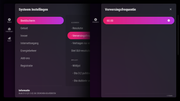

It has - probably - something to do with the h/w composer/displayservice not making the supported modes available to apps that support this. It would be GREATLY appreciated if this shortcoming could be corrected with an update or in the next release (along with the faulty HEVC 10bit HW video decoder)
On the other RK3588, I can choose a HDMI resolution (like 4K@60), set the UI screensize to 1920x1080 @320DPI. Subsequently, I can then have have video apps like Smarttube or Kodi, switch between the available display modes (the system provides) and/or frame-rates depending on the video content used.
(click to open)
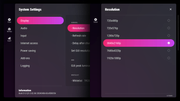
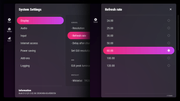

Code: Select all
dumpsys display | grep mMode={id
DisplayModeRecord{mMode={id=1, width=1920, height=1080, fps=60.0, alternativeRefreshRates=[24.0, 25.0, 30.0, 50.0]}}
DisplayModeRecord{mMode={id=2, width=1920, height=1080, fps=50.0, alternativeRefreshRates=[24.0, 25.0, 30.0, 60.0]}}
DisplayModeRecord{mMode={id=3, width=1920, height=1080, fps=30.0, alternativeRefreshRates=[24.0, 25.0, 50.0, 60.0]}}
DisplayModeRecord{mMode={id=4, width=1920, height=1080, fps=25.0, alternativeRefreshRates=[24.0, 30.0, 50.0, 60.0]}}
DisplayModeRecord{mMode={id=5, width=1920, height=1080, fps=24.0, alternativeRefreshRates=[25.0, 30.0, 50.0, 60.0]}}
DisplayModeRecord{mMode={id=6, width=1280, height=720, fps=60.0, alternativeRefreshRates=[50.0]}}
DisplayModeRecord{mMode={id=7, width=1280, height=720, fps=50.0, alternativeRefreshRates=[60.0]}}
DisplayModeRecord{mMode={id=8, width=720, height=576, fps=50.0, alternativeRefreshRates=[]}}
DisplayModeRecord{mMode={id=9, width=720, height=480, fps=60.0, alternativeRefreshRates=[]}}Anyway with this firmware, an attached TV can switch and match the original content's refresh rates. For example, playing a movie @23.976 FPS and thereby preventing artifacts like tearing, making it a perfect device for media playback.
However, with the latest FriendlyElec Android TV image, I can also choose HDMI resolutions, set the UI screensize, but apps are NOT provided with the supported modes, concerning all available res/refresh-rates.

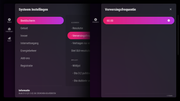

Code: Select all
dumpsys display | grep mMode={id
DisplayModeRecord{mMode={id=1, width=1920, height=1080, fps=60.000004, alternativeRefreshRates=[]}}It has - probably - something to do with the h/w composer/displayservice not making the supported modes available to apps that support this. It would be GREATLY appreciated if this shortcoming could be corrected with an update or in the next release (along with the faulty HEVC 10bit HW video decoder)