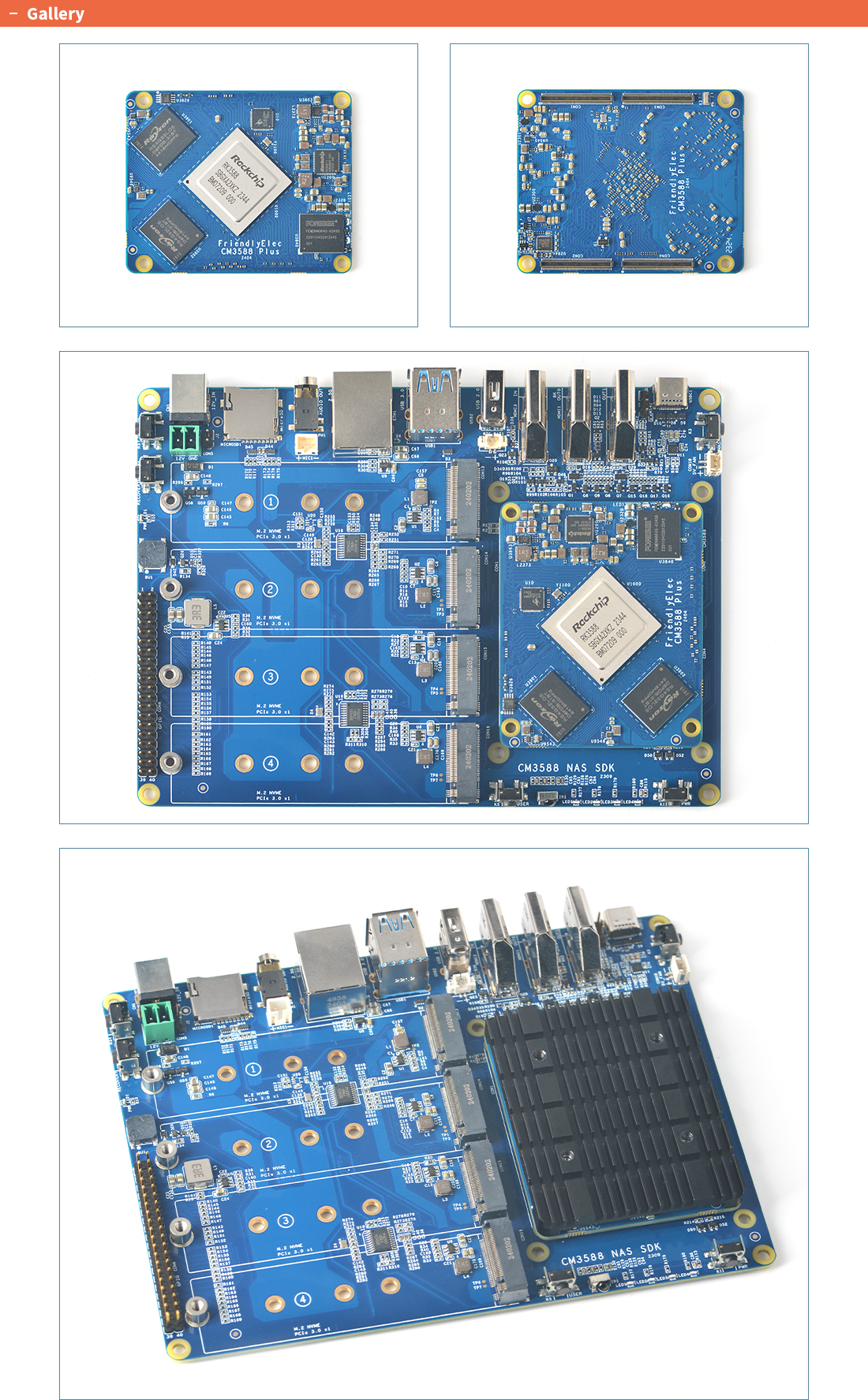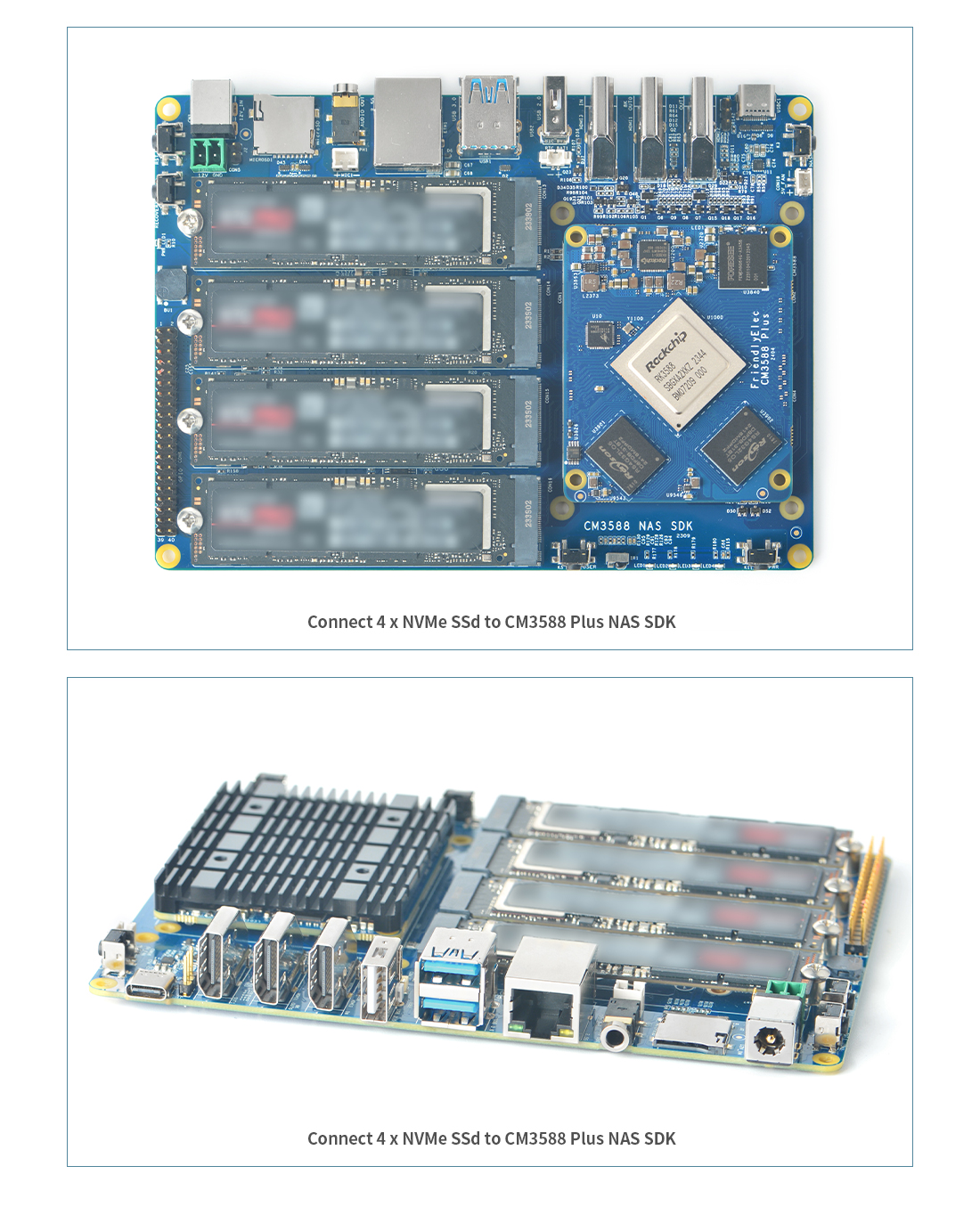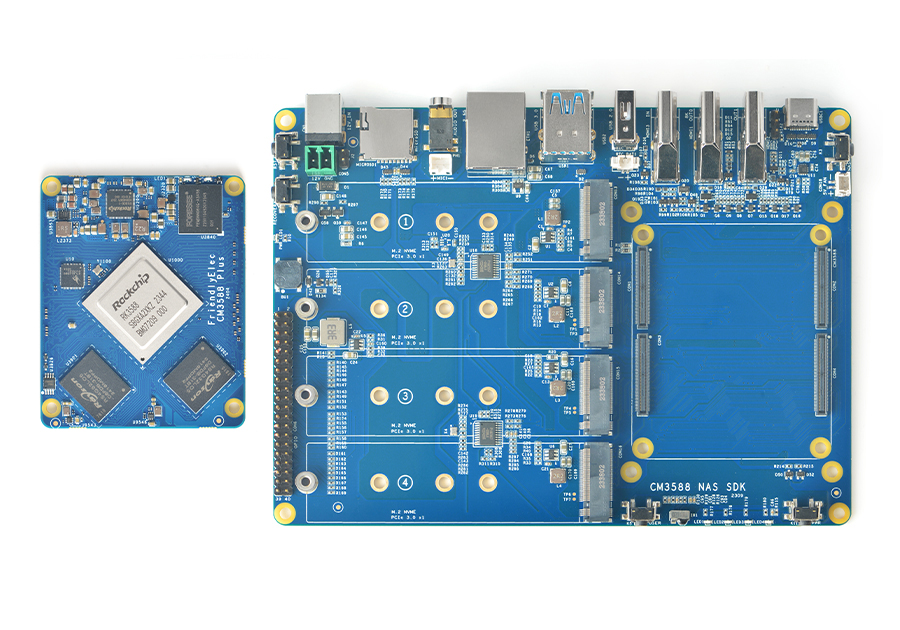CM3588 Plus
- $125.00
Buyer responsible for payment of duty.
- Availability: In Stock
- Brand: FriendlyElec
- Product Code: 2404
Available Options
| SUGGESTION | According to customer feedback, the CM3588 NAS Kit is incompatible with certain Western Digital SSDs, including the WD Blue SN580 NVMe SSD and the WD Black SN850 NVMe SSD. It is recommended to use NVMe SSDs of other brands or models. If you are using one of these drives, note that Western Digital has officially released firmware updates. We strongly recommend backing up your data, connecting the drive to a Windows PC, and using Western Digital's official tool to update the firmware to the latest version. More details, please refer to the following news reports: https://forum.proxmox.com/threads/new-critical-western-digital-sandisk-nvme-drive-firmware-update-available.156255/ https://support-en.sandisk.com/app/answers/detailweb/a_id/51469 |

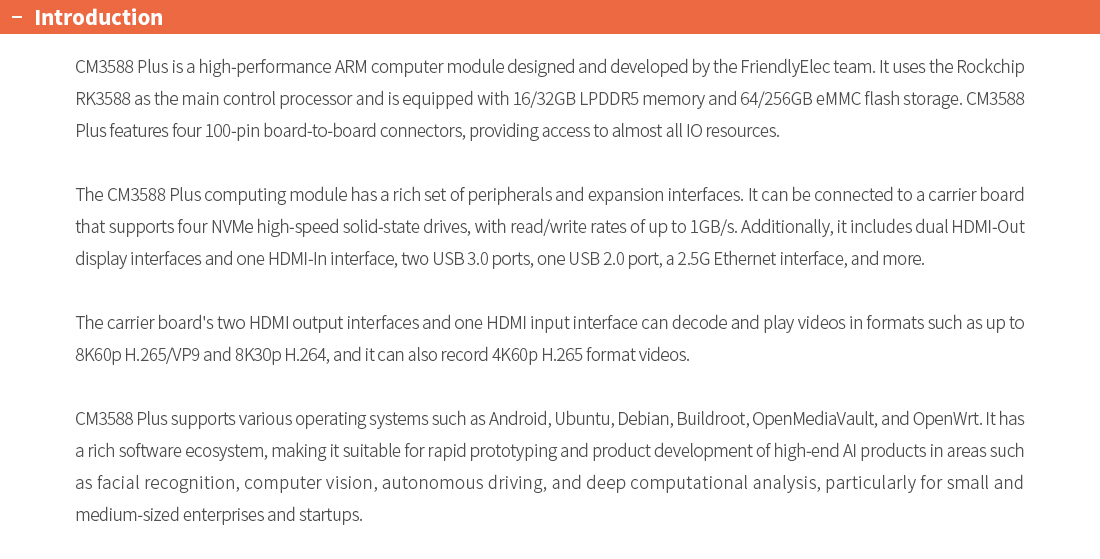
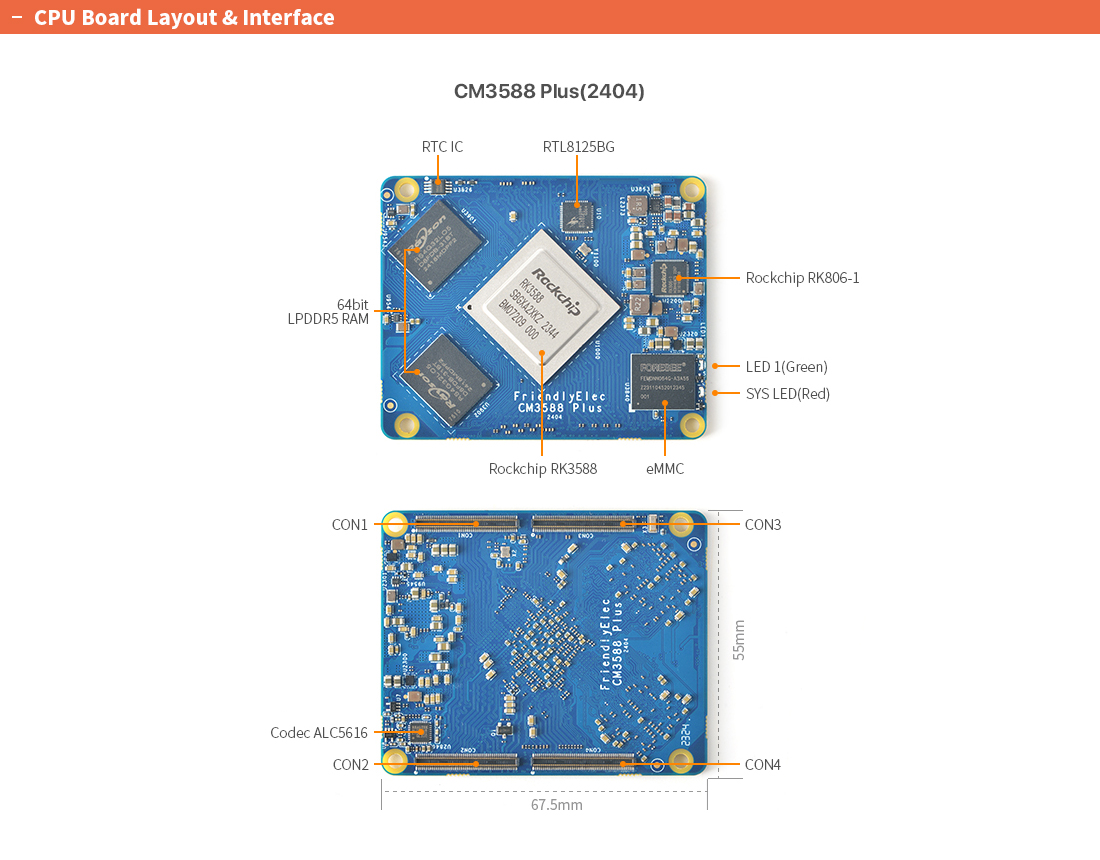
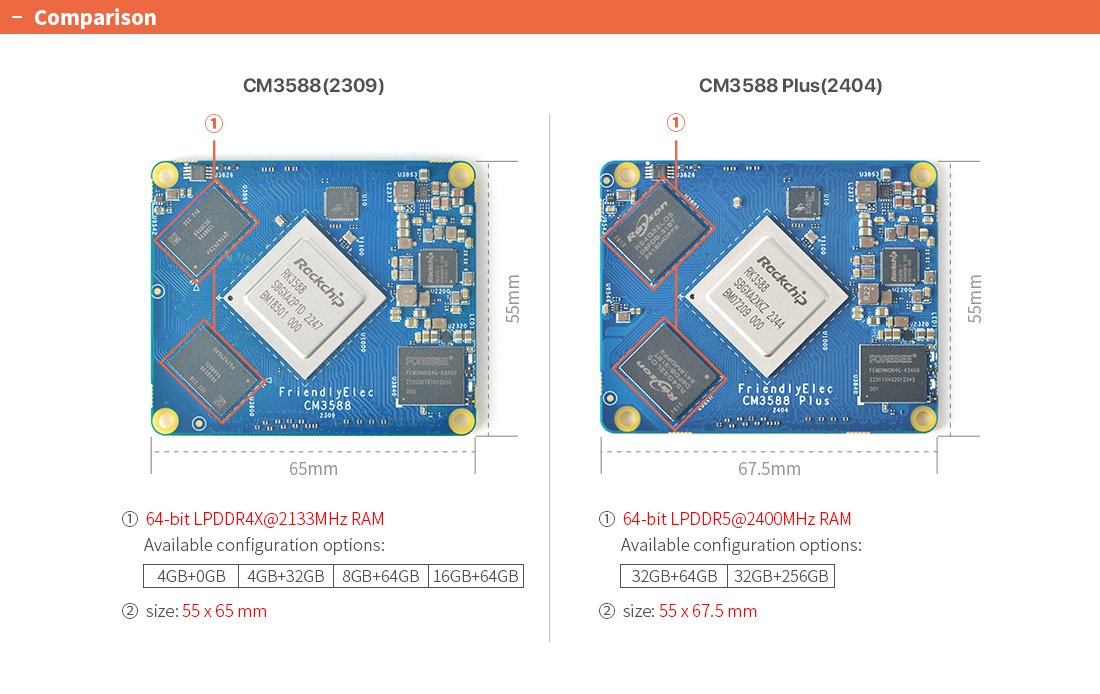
— CPU Board Hardware Spec
| CPU | Model: Rockchip RK3588 Number of Cores: Quad-core ARM Cortex-A76 + Quad-core Cortex-A55 Frequency: 4 x ARM Cortex-A76 (up to 2.4GHz) + 4 x Cortex-A55 (up to 1.8GHz) |
| GPU | Mali-G610 MP4, compatible with OpenGLES 1.1, 2.0, and 3.2, OpenCL up to 2.2 and Vulkan 1.2 |
| VPU | 8K@60fps H.265 and VP9 decoder, 8K@30fps H.264 decoder, 4K@60fps AV1 decoder, 8K@30fps H.264 and H.265 encoder |
| NPU | 6TOPs, supports INT4/INT8/INT16/FP16 |
| Memory | RAM: 64-bit 16GB/32GB LPDDR5 @ 2400MHz |
| Storage | eMMC: 64GB/256GB eMMC, at HS400 mode 1 x MicroSD interface, support up to SDR104 mode |
| Connectivity | 1 x On-board PCIe 2.5G Ethernet controller (RTL8125B) |
| USB | 2 x USB 3.1 Gen 1 OTG combo with DP display (up to 4Kp60) 1 x USB 3.1 Gen 1 Host 2 x USB 2.0 Host |
| PCIe | Up to 4 x PCIe interfaces: 2 x PCIe 2.1 x1 and 2 x PCIe 3.0 x2 or 2 x PCIe 2.1 x1 and 1 x PCIe 3.0 x4 or 1 x PCIe 2.1 x1, 1 x PCIe 3.0 x2, and 2 x PCIe 3.0 x1 or 4 x PCIe 3.0 x1 |
| Video | HDMI input: 1 x HDMI input, up to 4Kp60 HDMI output: 2 x HDMI outputs compatible with HDMI 2.1, 2.0, 1.4 operations One supports 7680x4320@60Hz, another supports up to 4Kp60 Supports RGB/YUV (up to 10bit) format MIPI RX: 2 x 4-lane MIPI DPHY CSI RX, compatible with MIPI V1.2 2 x 4-lane MIPI D/CPHY RX MIPI TX: 2 x 4-lane MIPI D-PHY/C-PHY Combo PHY TX, compatible with MIPI DPHY 2.0 or CPHY 1.1 |
| Codec | On-board ALC5616 Codec 1 x stereo headphone output (20mW/CH, THD+N <= -80dB, 160Ohm Load) 1 x single-end microphone input |
| GPIO | Up to 3 x SPIs, 7 x UARTs, 6 x I2Cs, 15 x PWMs, 3 x I2Ss, 1 x SDIO, 81 x GPIOs |
| LED | 1 x SYS LED (Red) 1 x LED1 (Green) |
| Others | Low power RTC (HYM8563TS) with backup battery input Supports 38kHz IR input MASK button for eMMC update, reset button, power button, recovery mode button Debug UART, 3.3V level, 1500000bps Ambient Operating Temperature: 0°C to 70°C |
| Connector | 4 x DF40C-100DP-0.4V(51), the mating connector is DF40HC(3.0)-100DS-0.4V(51) |
| Power | 5-20V DC input, 20W Max |

| OS Support | FriendlyWrt 24.10 FriendlyWrt 23.05 OpenMediaVault Android 12 Tablet Android 12 TV FriendlyCore Lite 20.04 Debian 11 Desktop Ubuntu 22.04 Desktop Ubuntu 24.04 Desktop Proxmox VE Alpine-Linux |
| Kernel version | Linux-6.1-LTS U-boot-2017.09 |
| *The firmware is continuously updated, refer to the actual version provided by the WiKi. |
— CPU Board Dimension
| PCB | 8 Layer |
| Weight | 21.20g |
| Dimension | 55 x 67.5 x 1.6 mm |
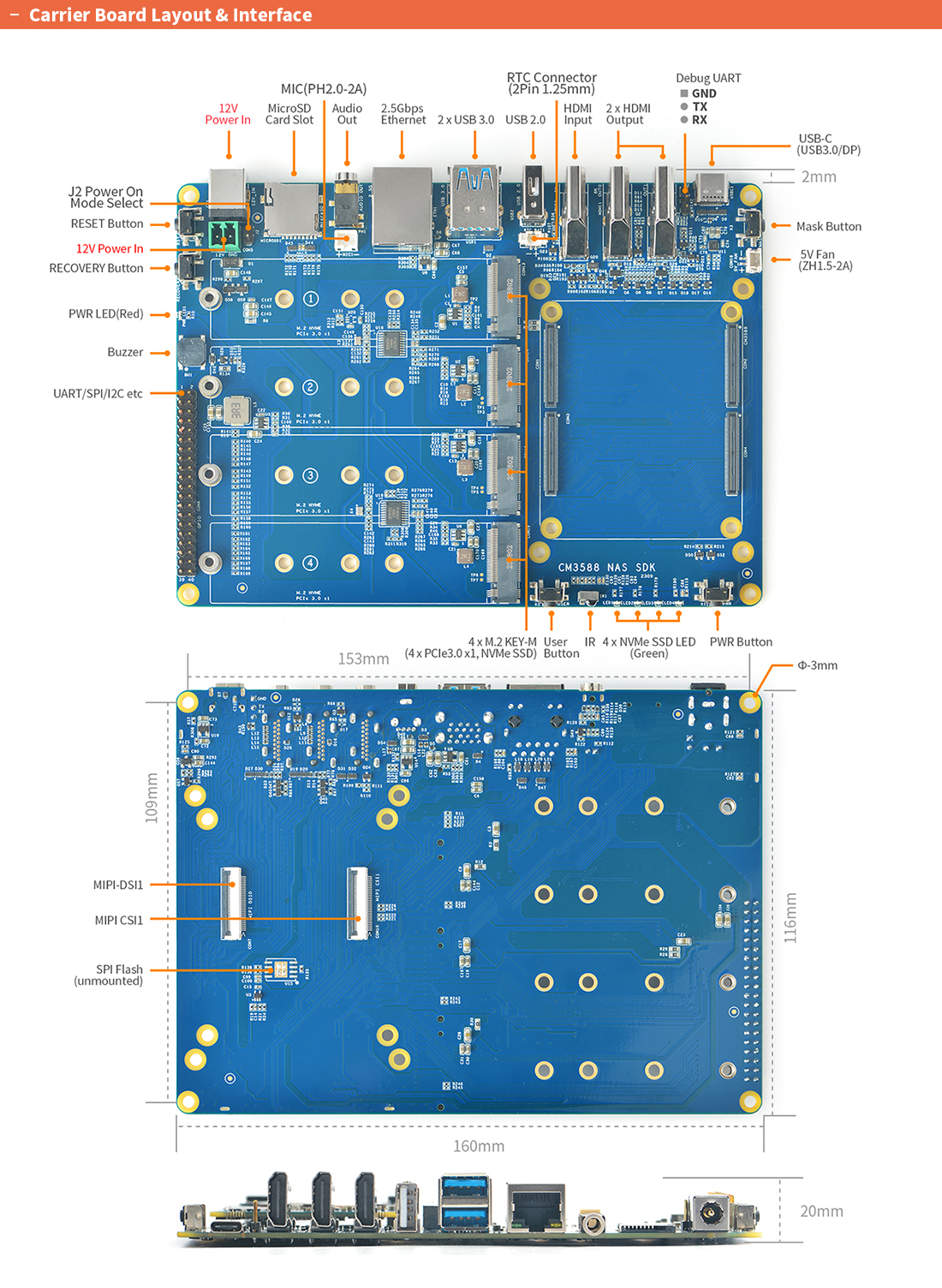
—Carrier Board Hardware spec
| Storage | 1 x MicroSD slot, support up to SDR104 mode |
| Ethernet | 1x2.5Gbps RJ45 Port |
| USB | 1xUSB 3.0 Type-C DRP port, which supports DP display (up to 4Kp60) 2 x USB 3.0 Type-A Ports 1 x USB 2.0 Type-A Port |
| PCle | 4 x M.2 M-Key connector with PCle 3.0 x1 for NVMe SSDs |
| Video | HDMI input: 1 x HDMI input, up to 4Kp60 HDMI output: 2 x HDMI outputs which is compatible with HDM2.1, HDM2.0, and HDMl1.4 operation one support displays up to 7680x4320@60Hz, another one support up to 4Kp60 Support RGB/YUV(up to 10bit) format MIPICSl: 1 x 4lane MIPI CSl, compatible with MIPI V1.2 MIPI DSl: 1 x 4lane MIPI DSl, compatible with MIPI DPHY 2.0 or CPHY 1.1 |
| Audio | 1x stereo 3.5mm headphone output Jack(20mW/CH THD+N <= -80dB 160hm load ) 1 x2.0mm PH-2A connector for single-end microphone input |
| Pin-Header | up to 2xSPIs,6xUARTS.1xI2Cs.8xPWMs.2x12Ss.28xGPIOs Debug:1 xDebug UART, 3 Pin 2.54mm header, 3V level, 1500000bps |
| LED | 4 xNVMe SSD LED(Green) 1 x PWR LED(Red) |
| Button | 1 x MASK button for eMMC update 1 x Reset button 1 x Power button 1 x Recovery Mode button 1 x User button |
| Others | IR receiver: Onboard IR receiver, Acceptes 38KHz carrier frequency RTC Battery: 2 Pin 1.27/1.25mm RTC battery input connector for low power RTC IC HYM8563TS Fan:1 x5V Fan connector 1 x PWM buzzer Working Temperature: 0'C to 70°C |
| Power | 12V DC input, 80w Max:CM3588 20W, USB+GPIO+MIPI+Type-C 20W, 4 x M.2 SSD 39.6W *Running at full load, a 65W power supply recommended |
—Carrier Board Dimension
| PCB | 4 Layer |
| Weight | 110.0g |
| Dimension | 160 x 116 x1.6mm |